Version 9.0.2
Part Number A95458-02
Home | Solution Area | Contents |
Index |
| Oracle9iAS Discoverer Configuration Guide Version 9.0.2 Part Number A95458-02 |
|
This chapter introduces Oracle9iAS Discoverer and contains the following topics:
This section explains how to find the information that you need to maintain and configure Discoverer. For example:
The table below lists configuration tasks and where to find information about each task.
| What do you want to do? | Look in this chapter: |
|---|---|
|
Change user preferences (e.g. query behavior, data format, default EUL) |
|
|
Configure Discoverer to work with firewalls and demilitarized zones |
|
|
Configure Discoverer using the Oracle Enterprise Manager (e.g. manage public connections, specify communications protocols for Discoverer Plus) |
Section 2.1, "Using Discoverer with Oracle Enterprise Manager" |
|
Customize the Discoverer Viewer user interface (e.g. fonts and styles) |
|
|
Deploy Oracle9iAS Discoverer in a multi-machine environment |
Section 5.1, "Installing Oracle9iAS Discoverer in a multiple machine environment" |
|
Deploy Oracle9iAS Discoverer with Oracle Applications |
Section 14.2, "About Discoverer connections and Oracle Applications" |
|
Deploy Oracle9iAS Discoverer with Oracle9iAS Portal |
|
|
Deploy Oracle9iAS Discoverer with Oracle9iAS Web Cache to improve performance |
|
|
Diagnose common problems with Oracle9iAS Discoverer |
|
|
Optimize Oracle9iAS Discoverer's performance (e.g. stylesheet pooling, query optimization) |
Section 12.1, "Optimizing Discoverer performance and scalability" |
|
Run Discoverer Plus or Discoverer Viewer to confirm a successful installation |
|
|
Run the Oracle9iAS demo in Discoverer |
|
|
Start Oracle9iAS Discoverer automatically from a Web URL or go straight to a particular workbook |
The table below lists reference information chapters.
Oracle9iAS Discoverer is a business intelligence tool for analyzing data and is a key component of Oracle9i Application Server (Oracle9iAS). Discoverer provides an integrated business intelligence solution comprising a set of intuitive ad-hoc query, reporting, analysis, and Web-publishing tools. These tools enable non-technical users to gain immediate access to information from data marts, data warehouses, and online transaction processing systems. Oracle9iAS Discoverer integrates seamlessly with Oracle9iAS Portal, enabling rapid deployment of Discoverer workbooks and worksheets to Web portals.
There are two Oracle9iAS Discoverer business analysis tools:
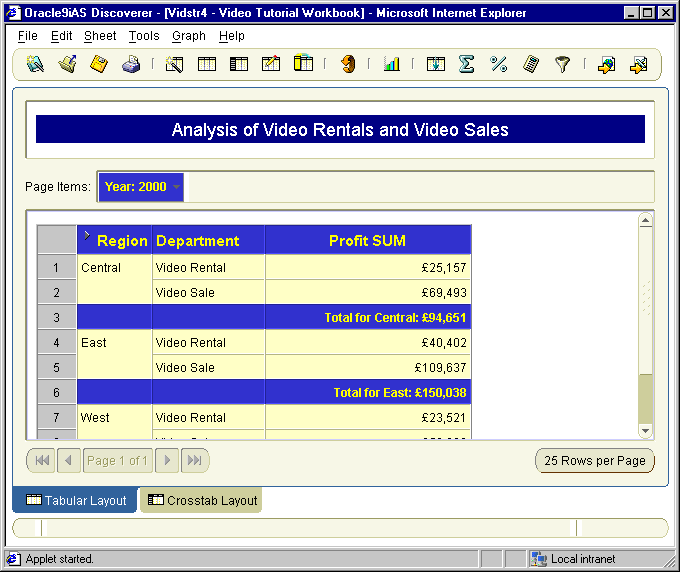
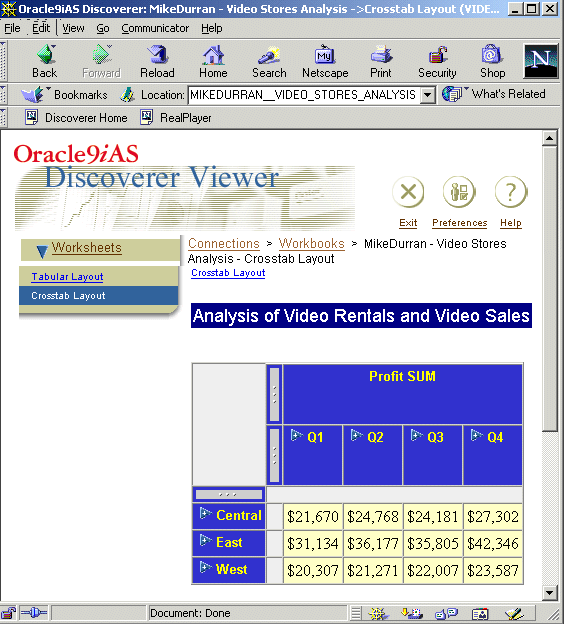
A typical workflow for Discoverer is:
Oracle9iAS Discoverer is installed as part of Oracle9i Application Server. The default installation is to install all Discoverer components on a single machine. However, you can install different components on different machines to improve performance and reliability (for more information, refer to Chapter 5.1, "Installing Oracle9iAS Discoverer in a multiple machine environment").
Oracle9iAS Discoverer has a multi-tier architecture. This architecture takes advantage of the distributed nature of the Web environment. While it is possible to install all tiers of the Oracle9iAS Discoverer architecture on the same machine, we recommend distributing your installation over multiple machines to maximize performance and reliability.

Note: Multiple application servers can be installed on the same machine.
Discoverer's multi-tier architecture comprises:
The Discoverer client tier is the Internet browser accessing Discoverer Plus or Discoverer Viewer. To run Discoverer Plus and Discoverer Viewer, you must provide end users with the appropriate URL (for more information, see Section 3.1, "Running Oracle9iAS Discoverer").
For Discoverer Plus, the only requirement for the client machine is that it runs a Java-enabled Web browser (e.g. Microsoft Internet Explorer version 5 or later, or Netscape Navigator version 4.7 or later, both with Oracle JInitiator).
The first time that a machine is used to connect to Discoverer, the Discoverer Plus applet is downloaded from the Discoverer Services tier and cached on the client machine. The Discoverer Plus applet provides the Discoverer Plus user interface and functionality for analyzing business intelligence data. When the user logs on subsequently, the Discoverer Plus applet runs from the local cache and does not need to be downloaded.
Note: If you upgrade Discoverer, users might have to download the Discoverer Plus applet again to Discoverer client machines (for more information, see Section 3.1, "Running Oracle9iAS Discoverer".
For Discoverer Viewer, the minimum requirement for the client machine is that it can run HTML through a web browser (e.g. Microsoft Internet Explorer (version 5 or later), or Netscape Navigator (version 4.7 or later)). To make use of the JavaScript enhanced user interface (e.g. drag and drop), both JavaScript and cookies must be enabled in the browser.
The Discoverer Services tier is the portion of the Discoverer architecture that the Discoverer middle tier manager installs and maintains.
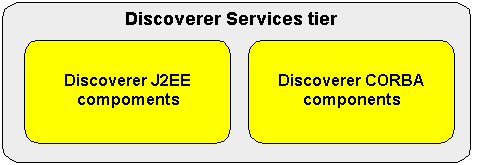
The Discoverer Services tier consists of:
The Discoverer J2EE components comprise the following:
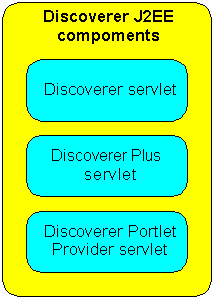
A servlet comprises modules of Java code that run on a server machine to answer requests from client machines. Using a servlet minimizes client-side processing.
The Discoverer servlets are deployed into the OC4J (Oracle Components for Java) environment, which includes a servlet engine to run servlets.
The Discoverer servlet generates HTML pages from HTTP requests using an XML/XSL processor.
The Discoverer Plus servlet provides the connection pages for Discoverer Plus and Discoverer Viewer.
The Discoverer Plus servlet forwards requests from the Discoverer Plus applet to the Discoverer servlet. The Discoverer Plus servlet adds a URL parameter to the request indicating that the Discoverer Plus applet was the originator of the request.
The Discoverer Portlet Provider servlet provides a user interface for publishing Discoverer worksheets and links to Discoverer workbooks on an Oracle9iAS Portal page. For more information about Discoverer Portlet Provider, see Section 11.1, "Using Discoverer with Oracle9iAS Portal".
CORBA (Common Object Request Broker Architecture) components are responsible for activating Discoverer when an end user starts a Discoverer session (i.e. when a user connects to Discoverer Plus or Discoverer Viewer).
The Discoverer CORBA components comprise the following:
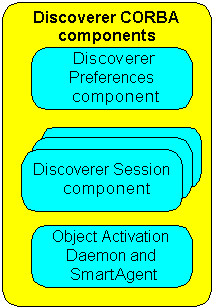
The Discoverer Session component (also referred to as a CORBA server) performs Discoverer operations such as connecting to the database or opening a workbook. The Discoverer Session component provides the link between the Discoverer servlet or applet and the database. There is one Discoverer Session component per active User Login session.

The Discoverer Preferences component provides a single location for preference settings for all Oracle9iAS Discoverer users (i.e. users of both Discoverer Plus and Discoverer Viewer). The Discoverer Services tier relies on stored preference settings to specify the default Discoverer behavior.
Note: In a multiple machine environment with different Discoverer Session components running on different machines, Discoverer uses a single Preferences component on one machine.
The Object Activation Daemon (OAD) is a background process that runs and manages Discoverer Session components.
The OAD is installed on each Oracle9iAS machine. A machine on which the OAD component has been installed can run multiple concurrent Discoverer Session components, each supporting a single User Login session.
In a multiple machine environment (i.e. where you install Oracle9iAS on multiple application server machines), one OAD runs on each machine. Each machine can support multiple concurrent User Login Sessions and multiple Discoverer Session components. This configuration typically improves Discoverer performance and reliability.
The database tier of the Discoverer architecture contains data and metadata.

The Discoverer database tier consists of:
You use Discoverer Administrator to create and maintain the EUL. For more information, see the Discoverer9i Administrator Administration Guide available with Oracle9iDS.
This section provides information about how Discoverer Plus and Discoverer Viewer work.
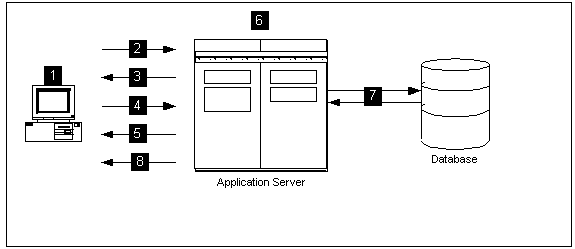

|
|
 Copyright © 2002 Oracle Corporation. All Rights Reserved. |
|