Version 9.0.2
Part Number A95458-02
Home | Solution Area | Contents |
Index |
| Oracle9iAS Discoverer Configuration Guide Version 9.0.2 Part Number A95458-02 |
|
This chapter explains how to configure Oracle9iAS Discoverer in a multiple machine environment, and contains the following topics:
Installing Oracle9iAS Discoverer on multiple machines provides the following benefits:
Before you can configure Oracle9iAS Discoverer on multiple machines, you need to know about Oracle9iAS Discoverer installations (if you are already familiar with Oracle9iAS installations, skip to Section 5.4, "About configuring Discoverer in a multiple machine installation").
A typical Oracle9iAS Discoverer installation comprises the following:
Note: Business Intelligence and Forms and J2EE and Web Cache are both types of Oracle9iAS Installation. For more information, see Oracle9iAS Installation Guide.
In a single machine installation, the Oracle9iAS Infrastructure Installation and the Oracle9iAS Business Intelligence and Forms Installation are located on the same machine but in separate Oracle homes (see figure below).
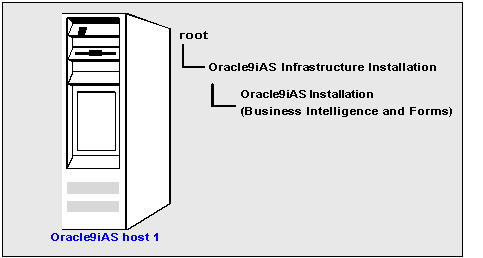
In a multiple machine installation, the Oracle9iAS Infrastructure Installation and a Oracle9iAS Business Intelligence and Forms Installation are typically installed on one machine, and one or more Oracle9iAS Business Intelligence and Forms Installation are installed on other machines (see figure below). These standalone Oracle9iAS components are linked together in an Oracle9iAS farm.
Note: An Oracle9iAS farm is a collection of instances within a single metadata repository.
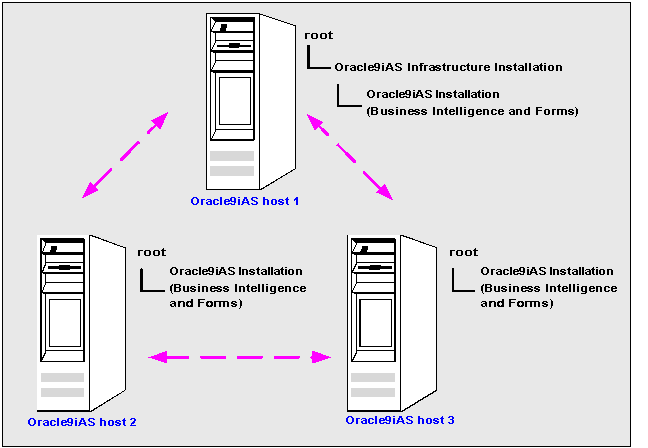
When you choose the Oracle9iAS Installation type during installation and select the 'Business Intelligence and Forms' option, the Discoverer Services tier is installed on that machine.
You can subsequently install the Business Intelligence and Forms component on other machines and link the standalone machines together in an Oracle9iAS 'farm'.
For example, you might have installed the following:
The figure below shows how this scenario would be represented in Oracle Enterprise Manager.
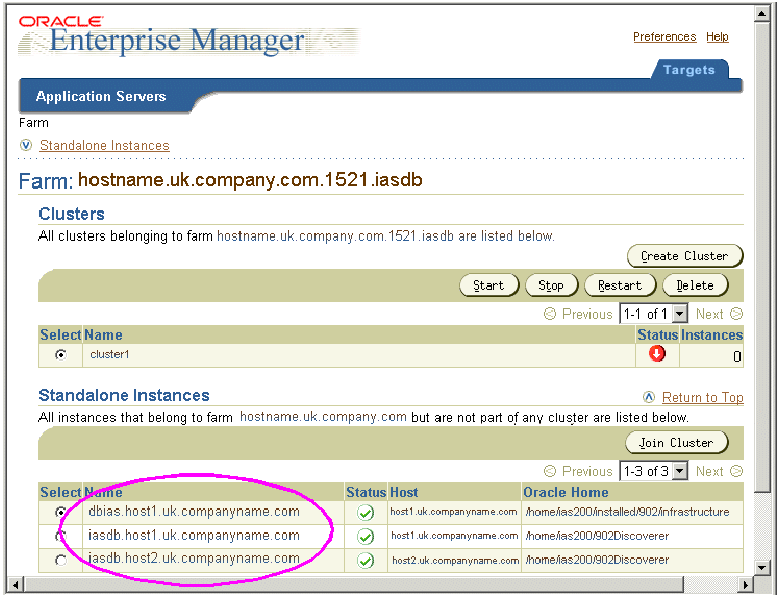
You typically use a Oracle9iAS Web Cache proxy on a single URL to distribute the Discoverer Web server requests to other Discoverer machines in the farm (see figure below).
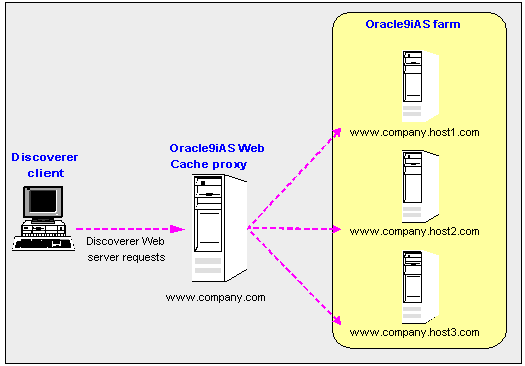
Before you starting configuring Oracle9iAS Discoverer in a multiple machine installation, you will have installed the following:
To configure Discoverer in a multiple machine installation, do the following:
In a multiple machine installation, only one machine runs the Discoverer Preferences component. This machine is referred to as the Preference Server machine. You must configure the other machines in a multiple machine installation to use the Preferences component running on the Preference Server machine, instead of running their own Preferences component. The diagram below shows how additional Discoverer machines reference the preferences on the Preference Server machine, which are stored in the file pref.txt (for more information about the location of configuration files, see Section A.2, "List of Discoverer file locations").
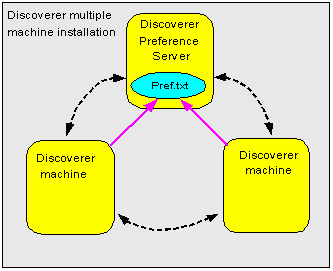
To specify that other machines in a multiple machine installation use the Preferences component running on the Discoverer Preference Server machine, you:
To find out the name of the machine that you want to run the Preferences component (i.e. the Discoverer Preference Server machine):
To find out the location of the file, see Section A.2, "List of Discoverer file locations".
... -a -preference -a <current_machine_name>OracleDiscovererPreference9.0.2 ...
where <current_machine_name> is the name of the current machine.
The <current_machine_name> is the name that you use to designate the current machine as the Discoverer Preference Server machine. You use this name in register session scripts of other machines in the multiple machine installation.
Having identified the name of the machine that is going to run the Preferences component (i.e. the Preference Server machine), you must now make sure that other machines do not run their own Preferences component.
To make sure other machines in the multiple machine installation use the Discoverer Preference Server machine, on every other machine in the installation do the following:
To find out the location of the file, see Section A.2, "List of Discoverer file locations".
... -a -preference -a <current_machine_name>OracleDiscovererPreference9.0.2
where <current_machine_name> is the name of the current machine.
For example, if the Preference Server machine is called mc_1234, you would change the register session script to:
... -a -preference -a mc_1234OracleDiscovererPreference9.0.2 ...
The tnsnames.ora file contains the names and aliases of all the databases that users can access using Oracle9iAS Discoverer.
Each server machine in a multiple machine Discoverer installation must have the same tnsnames.ora file.

If you install additional Discoverer Server machines, you must make sure that the tnsnames.ora files on the different machines are the same by doing one of the following:
All Discoverer Servers now have access to the same database names and aliases.
Hint: Several versions of the tnsnames.ora file might exist on a machine. Make sure that you use the tnsnames.ora file listed in Section A.2, "List of Discoverer file locations".
In addition to using multiple machine installations, you can enhance Oracle9iAS Discoverer performance by increasing the number of Oracle HTTP Servers and Oracle9iAS Container for J2EE (OC4J) components. Two typical configurations are:
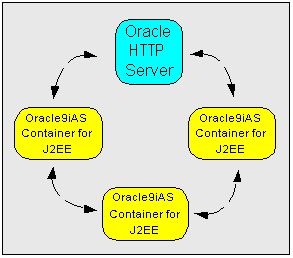
Text description of the illustration mm3.gif
This type of configuration provides increased performance and high availability of the Oracle HTTP Server

Text description of the illustration mm4.gif
This type of configuration provides increased performance and high availability of both the Oracle HTTP Servers and the Discoverer Servers.
In this scenario, you:
In this scenario, you:
|
|
 Copyright © 2002 Oracle Corporation. All Rights Reserved. |
|