Version 9.0.2
Part Number A95458-02
Home | Solution Area | Contents |
Index |
| Oracle9iAS Discoverer Configuration Guide Version 9.0.2 Part Number A95458-02 |
|
This chapter describes how to use Oracle9iAS Web Cache to enhance Discoverer Viewer performance, and contains the following topics:
Oracle9iAS Web Cache is a component of Oracle9i Application Server that improves the performance, scalability, and availability of Web sites. By storing frequently accessed pages in memory, Oracle9iAS Web Cache eliminates the need to repeatedly process requests for those pages on middle tier servers and databases. You manage Oracle9iAS Web Cache using the Oracle9iAS Web Cache Administration page.

Oracle9iAS Web Cache sits in front of application Web servers, caching their content, and providing that content to Web browsers that request it. When Web browsers access the Web site, they send HTTP protocol or HTTPS protocol requests to Oracle9iAS Web Cache. Oracle9iAS Web Cache, in turn, acts as a virtual server to the application Web servers. If the requested content has changed, Oracle9iAS Web Cache retrieves the new content from the application Web servers. The application Web servers may retrieve their content from an Oracle database.
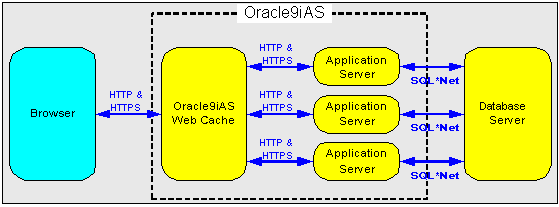
For more information about Oracle9iAS Web Cache, see Oracle9iAS Web Cache Administration and Deployment Guide.
Using Oracle9iAS Web Cache:
Running on inexpensive hardware, Oracle9iAS Web Cache can increase the throughput of a Web site by several orders of magnitude. In addition, Oracle9iAS Web Cache significantly reduces response time to browser requests by storing documents in memory and by serving compressed versions of documents to browsers that support the GZIP encoding method.
In addition to unparalleled throughput, Oracle9iAS Web Cache can sustain thousands of concurrent browser connections, meaning that visitors to a site see fewer application Web server errors, even during periods of peak load.
Oracle9iAS Web Cache supports content-aware (Layer 4 - Layer 7) load balancing and fall-over detection. These features ensure that documents not in the cache (referred to as 'cache misses') are directed to the most available, highest-performing Web server in the cluster. Further features guarantee performance and provide surge protection when application Web server load increases.
Fewer application Web servers are required to meet the challenges posed by traffic spikes and denial of service attacks. As a result, Oracle9iAS Web Cache offers a simple and inexpensive means of reducing a Web site's cost for each request.
Most requests are resolved by Oracle9iAS Web Cache, reducing traffic to the application Web servers. The cache also reduces traffic to backend databases located on computers other than the application Web server.
For more information about the benefits of using Oracle9iAS Web Cache, see Oracle9iAS Web Cache Administration and Deployment Guide.
Oracle9iAS Web Cache uses cacheability rules to determine which documents to cache. A cacheability rule indicates whether you want the documents specified within a particular URL to be cached or not cached. Cacheability rules are defined using regular expressions (for more information about Oracle's implementation of regular expressions, see Oracle9iAS Web Cache Administration and Deployment Guide).
The document specified within a URL included in a cacheability rule is not actually cached until a browser requests it.

Key to figure:
With Oracle9iAS Release 2, using Discoverer Viewer with Oracle9iAS Web Cache to improve Web site performance, scalability, and availability will be most appropriate in the following cases:
Oracle9iAS Web Cache is particularly suitable for optimizing Discoverer Viewer performance when controlling access to data is relatively unimportant (e.g. where the same public connections are used by several users to access workbooks). Oracle9iAS Web Cache is less suitable in restricted environments where controlling access to data is an issue (e.g. where private connections are used by individuals to access their own workbooks). If you are considering using Oracle9iAS Web Cache in a restricted environment, note that a malicious user might be able to access pages that have been cached for another user.
In Oracle9iAS Release 2, using Discoverer Viewer and Oracle9iAS Web Cache together requires a number of compromises, as follows:
To use Discoverer Viewer with Oracle9iAS Web Cache, you must perform the following configuration tasks:
Having specified that you want to use Discoverer Viewer with Oracle9iAS Web Cache, you might want to perform the following maintenance tasks:
Although Oracle9iAS Web Cache is installed with Oracle9iAS, it is turned off by default. To make use of Oracle9iAS Web Cache, you must turn it on.
To turn on Oracle9iAS Web Cache for Discoverer Viewer:
For example, after the change the configuration element might look like this:
<disco:configuration xmlns:disco="http://oracle.com/xmlns/discoverer/configuration" xmlns:xsi="http://www.w3.org/2001/XMLSchema-instance" xsi:schemaLocation="http://oracle.com/xmlns/discoverer/configuration configuration.xsd" locale="en" webcache="true" rmi="true">
Oracle9iAS Web Cache is now turned on.
When you use Discoverer Viewer with Oracle9iAS Web Cache, you must modify the Discoverer Viewer user interface by:
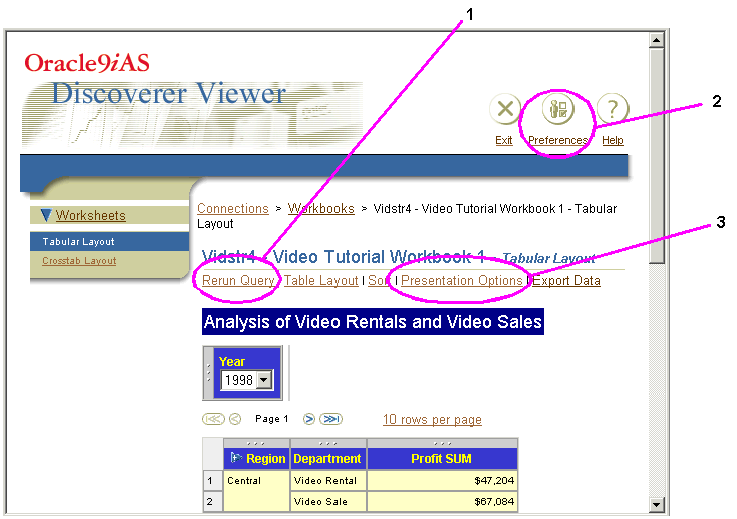
Key to figure:
Removing these links prevents Discoverer Viewer end users accessing parts of the Discoverer Viewer user interface that interfere with Oracle9iAS Web Cache.
To display and hide links:
After the change the tags will look like this:
. . <option id="display_rerun_query_link" state="true"/> <option id="display_preferences_link" state="false"/> <option id="display_presentation_options_link" state="false"/
When end users next run Discoverer Viewer, the user interface will be updated accordingly.
Discoverer Viewer enables worksheet drills and pivot operations to be remembered between worksheet visits in a single session. This functionality is sometimes referred to as Discoverer Viewer's 'sticky worksheet' behavior. Discoverer Viewer's sticky worksheet behavior is not supported when used with Oracle9iAS Web Cache. You must therefore turn off this behavior.
To turn off Discoverer Viewer's sticky worksheet behavior:
After the change the element will look like this:
. . <option id="sticky_worksheets" state="false"/> . .
When end users next run Discoverer Viewer, the sticky worksheet behavior will be turned off.
This section contains miscellaneous information about using Oracle9iAS Web Cache with Oracle9iAS Discoverer.
You might want to remove Discoverer Viewer cached documents for a number of reasons, including:
To remove a Discoverer Viewer document from the cache:
If you are not sure of the username and password to use, contact your Oracle9iAS system administrator.
http://discoverer/ in the URL Path Prefix field.
The regular expression to enter will depend on the Discoverer Viewer document you want to remove from the cache. The table below gives some examples:
If you are using multiple browsers with multiple languages, it is important that the correct language and rendered page is delivered to each user's browser.
To make sure that there are as many copies of a cached page based on the same URL as there are different browsers and languages, the Accept-Language and User-Agent Oracle9iAS Web Cache options are automatically selected for the Discoverer Viewer cacheability rules.
To confirm that these options are selected:
Note: If you are not sure of the username and password to use, contact your Oracle9iAS system administrator.
It is likely that Oracle9iAS Web Cache will cache HTML pages for different Discoverer Viewer users. To prevent unauthorized users accessing cached pages, Oracle9iAS Web Cache is pre-configured to use Discoverer Viewer's authentication mechanism, and requires no further configuration.
However, if you need to configure Oracle9iAS Web Cache manually, you follow a two step process:
To specify that multiple documents with the same URL can be cached:
If you are not sure of the username and password to use, contact your Oracle9iAS system administrator.
oracle-disco-account in the Enter cookie name: field as the name of the Discoverer Viewer cookie name.
You must now associate the Discoverer Viewer cookie with a 'selector' (cacheability rule).
The Edit/Create Multiple Documents with the Same Selector by Cookies Rule page now shows the cacheability rules you have associated with the Discoverer Viewer cookie.
To create a session/personalized attribute related caching rule:
If you are not sure of the username and password to use, contact your Oracle9iAS system administrator.
ViewerCookie in the Session/Attribute Name field.
oracle-disco-account in the Cookie Name field.
Oracle Discoverer Viewer authentication related cookie in the Comment field.
The Session/Personalized Attribute Related Caching Rules page displays the rule you have just created. You must now associate this rule with a URL.
The Session/Personalized Attribute Related Caching Rules page now shows the cacheability rules you have associated with the Discoverer Viewer cookie.
A number of Oracle9iAS Web Cache cacheability rules are pre-configured for Discoverer Viewer. These cacheability rules are processed by Oracle9iAS Web Cache in the following order:
Each cacheability rule comprises a regular expression. Oracle9iAS Web Cache evaluates each expression to a string, and tests whether a particular URL contains that string. If the URL does contain the string, Oracle9iAS Web Cache performs the actions specified by the cacheability rule (e.g. cache or do not cache the page). If the URL does not contain the string, Oracle9iAS Web Cache evaluates the expression in the next cacheability rule.
Notes:
If data changes frequently, Discoverer Viewer users will want to rerun queries to get the latest data. However, if Discoverer Viewer's Rerun Query page is cached, users will never see any additional or changed data.
This cacheability rule therefore forces the Rerun Query link to execute a new server request instead of using cached data.
Cacheability rule - discoverer\/viewer.+(qv=[0-9]+)
A Discoverer scheduled workbook contains data that is expected to change when the workbook is processed. However, if a scheduled workbook is cached, users will never see any additional or changed data.
This cacheability rule therefore prevents the caching of scheduled workbooks.
Cacheability rule - discoverer\/viewer.+in=swb
This cacheability rule prevents the caching of the Discoverer Plus applet. Oracle9iAS Web Cache cannot be used with Discoverer Plus.
Cacheability rule - discoverer\/viewer. .release=true)
This cacheability rule prevents the caching of query pages containing servlet-side cached query parameters.
In some cases, a URL including parameters can exceed the maximum allowed length. In these cases, the parameters and their values are stored in the Discoverer servlet for the current session only. When the current session ends, the parameters and their values are discarded. Any cached pages that reference the stored parameters will be invalid.
Cacheability rule - discoverer\/viewer.+cqp=[0-9]+)
This cacheability rule prevents the caching of query pages that contain cached drill specifications.
In some cases a URL including drill specifications can exceed the maximum allowed length. In these cases, the drill specifications are stored in the Discoverer servlet for the current session only. When the current session ends, the drill specifications are discarded. Any cached pages that reference the stored drill specifications will be invalid.
Cacheability rule - discoverer\/viewer.+cds=[0-9]+ yCacheability rule to not cache RMI commands
This cacheability rule prevents the caching of RMI commands issued by the Discoverer Plus applet. Oracle9iAS Web Cache cannot be used with Discoverer Plus.
Cacheability rule - discoverer\/viewer.+rmicmd=.+
This cacheability rule caches all Discoverer Viewer pages (i.e. pages that the previous cacheability rules have not identified as not to be cached).
Cacheability rule - discoverer\/viewer
* For more information about this option, see Section 9.10.3, "How to prevent unauthorized users accessing cached pages".
|
|
 Copyright © 2002 Oracle Corporation. All Rights Reserved. |
|