Release 2 (9.0.2)
Part Number A92171-02
Home |
Solution Area |
Contents |
Index |
| Oracle9i Application Server Administrator's Guide Release 2 (9.0.2) Part Number A92171-02 |
|
This chapter introduces concepts for designing, installing, and managing an application server.
It contains the following topics:
Oracle9i Application Server uses a three-tiered architecture as shown in Figure 2-1.
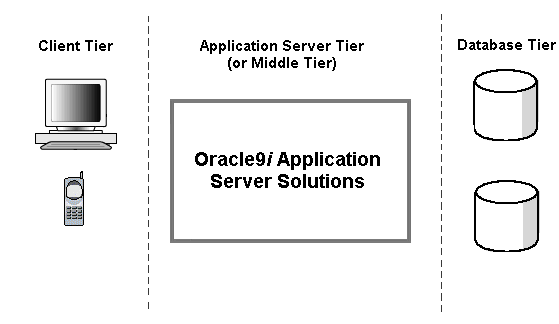
To clients, the application server tier and database tier appear to be a single, ever-present entity that efficiently processes requests. In reality, the application server tier and database tier may contain many entities working together to create a seamless platform, as shown in Figure 2-2. There may be one installation of Oracle9iAS solutions, called an application server installation, on a single host, or multiple application server installations on multiple hosts. There may be a central source of user, security, and configuration information called an infrastructure. There may be databases in the database tier, called customer databases, that collect and process information for Oracle9iAS solutions.
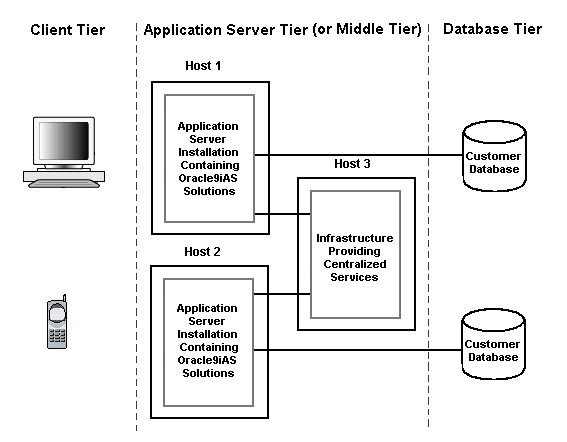
This collection of application server installations, infrastructures, and customer databases is called an application server enterprise. The application server enterprise is the framework within which you design, install, and manage all of the features and solutions Oracle9i Application Server offers.
This chapter introduces the concepts and practices for managing an application server enterprise.
An application server installation (also called a middle-tier application server installation or middle-tier installation) is a set of Oracle9iAS solutions installed into a single Oracle home. The Oracle9iAS solutions in an application server installation are called components. Your enterprise can have one or more application server installations, residing on one host or distributed across multiple hosts.
There are four types of application server installations, or install types, each providing a set of components. The install types are ordered, in that each contains all of the components in the previous install type, plus additional components. The install types are:
Table 2-1, "Oracle9iAS Install Types" shows which components are provided in each install type.
| Component | J2EE and Web Cache | Portal and Wireless | Business Intelligence and Forms | Unified Messaging |
|---|---|---|---|---|
|
Oracle HTTP ServerFoot 1 |
YES |
YES |
YES |
YES |
|
Oracle9iAS Containers for J2EE |
YES |
YES |
YES |
YES |
|
Oracle9iAS Web Cache |
YES |
YES |
YES |
YES |
|
Oracle Enterprise Manager Web site |
YES |
YES |
YES |
YES |
|
Oracle9iAS PortalFoot 2 |
no |
YES |
YES |
YES |
|
Oracle9iAS Wireless |
no |
YES |
YES |
YES |
|
Oracle9iAS DiscovererFoot 3 |
no |
no |
YES |
YES |
|
Oracle9iAS Reports Services |
no |
no |
YES |
YES |
|
Oracle9iAS Clickstream Intelligence |
no |
no |
YES |
YES |
|
Oracle9iAS Forms Services |
no |
no |
YES |
YES |
|
Oracle9iAS Personalization |
no |
no |
YES |
YES |
|
Oracle9iAS Unified Messaging |
no |
no |
no |
YES |
Appendix A, "Component Descriptions" for more information on each component
See Also:
An application server installation contains the files necessary to support all of its components, but you do not have to configure all components.
The following components are automatically configured:
Other components can be configured at install time or any time after installation. Because some components depend on each other, there are a few guidelines for configuring them, as described in Table 2-2.
Once you configure a component, it cannot be deconfigured, but you can remove its functionality by not starting it when you start the rest of the components in your installation.
An Oracle9iAS Infrastructure is a type of installation that provides centralized security and management services, configuration information, and data repositories for application server installations.
An infrastructure is installed into its own Oracle home and contains the following pieces:
"About the Oracle Enterprise Manager Console" for more information
See Also:
An infrastructure is required for most install types. The one exception is a J2EE and Web Cache installation that is not intended to use Single Sign-On or clustering. Clustering is an operation that involves joining application server installations together to share configuration parameters and application deployment.
Table 2-3 summarizes the infrastructure requirements for application server install types. The infrastructure must be installed before any middle-tier application server installations that are going to use it.
The pieces of an infrastructure work together as follows:
Figure 2-3 shows the relationship between the pieces of an infrastructure. Note that all pieces of the infrastructure are installed into a single Oracle home.
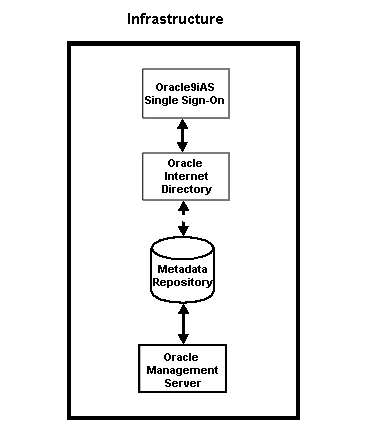
Application server installations and their components use an infrastructure in the following ways:
You can configure an application server installation to use an infrastructure at the following times:
Figure 2-1 shows the convention used throughout this book to depict an application server installation using an infrastructure. Note that the application server installation and the infrastructure are each installed into their own Oracle home and may reside on a single host or on separate hosts.
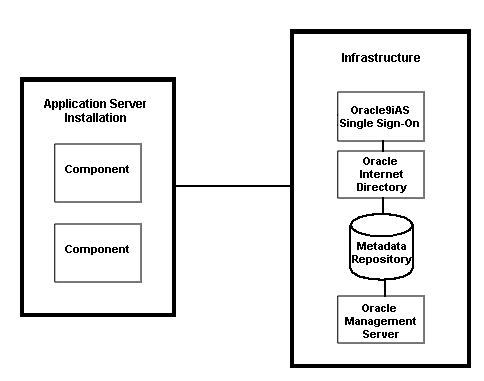
Most Oracle9iAS components use schemas in the metadata repository. However, several components require their schemas to be co-resident with customer data in a specially-tuned database called a customer database. Customer databases are Oracle databases that reside on any system in your enterprise.
The following components require a customer database:
If you configure any of these components during installation, their setup and configuration will not be complete at the end of installation. You need to take additional steps to install and tune a customer database, load schemas into the database, and finish configuring the component to use the customer database.
If you configure any of these components after installation, you will take the same steps to install and tune a customer database, load schemas into the database, and configure the component to use the customer database.
The following components can use a metadata repository or a customer database:
If you configure either of these components during installation, they are automatically configured to use the metadata repository and are completely configured and running at the end of installation.
If you configure either of these components after installation, you can use the metadata repository or a customer database. If you use a customer database, you must install and tune the database and load schemas into it as part of the configuration.
When you configure an individual component to use a customer database, it does not affect the rest of the components in the installation; they still use the metadata repository. Figure 2-5 shows the convention used throughout this book to depict a component using a customer database. In this figure, all components within the application server installation on Host 1 use the metadata repository on Host 2, except Clickstream, which uses a customer database on Host 3.
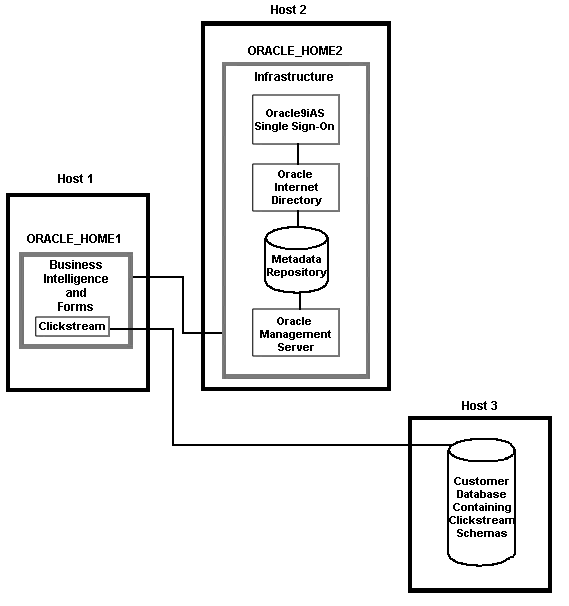
This section shows sample application server enterprises that illustrate the configuration options discussed in this chapter.
Figure 2-6 depicts the simplest application server enterprise: a single J2EE and Web Cache installation with no infrastructure. This installation cannot use Single Sign-On or clustering; however, it is a fully functional J2EE platform with caching capabilities.
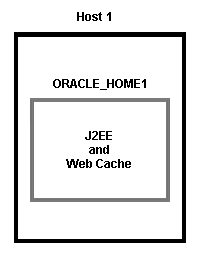
Figure 2-7 depicts two application server installations on one host. In this design, both install types are J2EE and Web Cache that do not use Single Sign-On or clustering, so no infrastructure is required. Note that you can mix different install types on the same host. For example, you can install J2EE and Web Cache and Portal and Wireless on the same host.
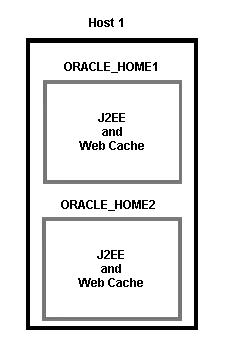
Figure 2-8 shows two J2EE and Web Cache installations on a single host and both use an infrastructure on another host. These application server installations can use Single Sign-On services and clustering because they are associated with an infrastructure. Note that the infrastructure could be on the same host as the J2EE and Web Cache installations, with all three installations using a different Oracle home.
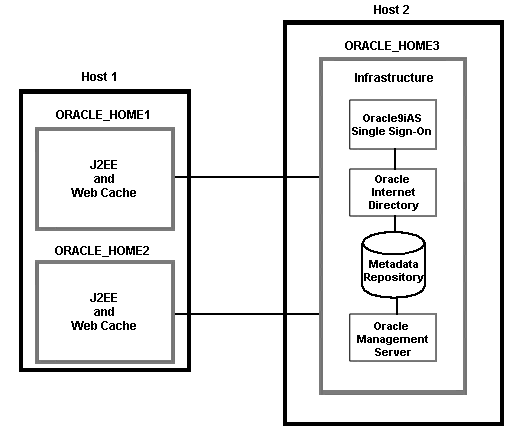
Figure 2-9 shows that two different install types can exist on the same host. Host 1 contains a J2EE and Web Cache installation and a Portal and Wireless installation. It also shows that installations on multiple hosts can use the same infrastructure. The installations on Host1 and Host 3 all use the same infrastructure on Host 2.
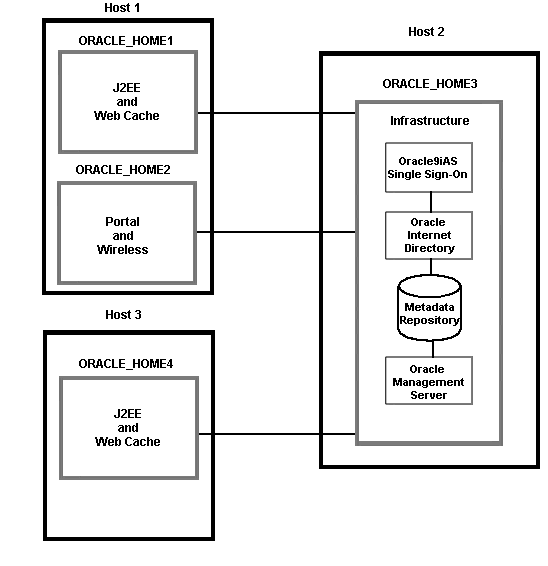
Figure 2-10 depicts a single component using a customer database. In this design, all components in the application server installations on Host 1 and Host 3 use the metadata repository on Host 3, except the Clickstream component on Host 2. Clickstream uses the customer database on Host 4.
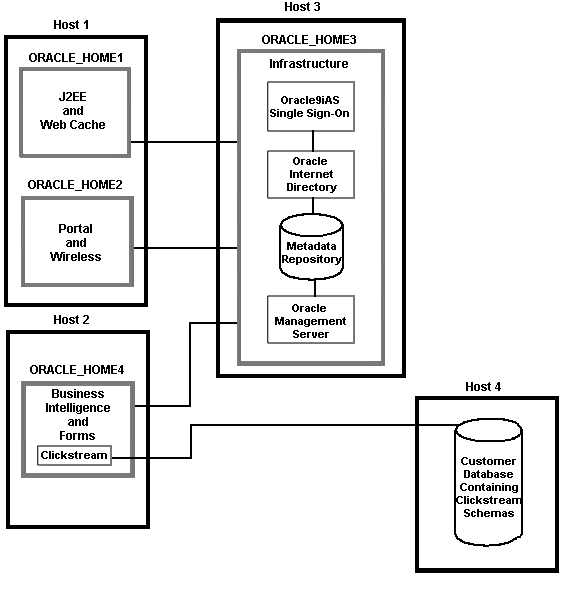
This section describes the following steps for designing an application server enterprise:
Determine which of the following application server install types you would like to install:
Remember, you can start with a single installation and add more installations later.
Choose the components you would like to configure. You do not need to configure all components at install time because you can configure components after installation. Also, if you want to use Oracle9iAS Clickstream Intelligence or Oracle9iAS Portal with a customer database, do not configure them during installation; configure them after installation.
If you intend to use any of the following install types, you require an infrastructure:
You must configure Oracle9iAS Single Sign-On, Oracle Internet Directory, and the metadata repository in your infrastructure. If you intend to use Oracle Enterprise Manager Console, Oracle9iAS Forms Services, or Oracle9iAS Interconnect you should also configure Oracle Management Server.
|
See Also:
It is possible to leverage from an existing Oracle Internet Directory in your enterprise. Refer to Oracle Internet Directory Administrator's Guide before proceeding with these steps. |
Choose the hosts you will use for application server installations and, optionally, an infrastructure. The following guidelines apply to choosing a host:
Oracle9i Application Server Installation Guide and platform-specific installation guides for more information
See Also:
Chapter 13, "High Availability" and Chapter 14, "Application Server Clustering" for more information
See Also:
If you intend to configure any of the following components, you must provide a customer database:
If you intend to configure the following components, you can configure them to use a metadata repository during installation or you can configure them to use a customer database after installation:
Customer databases can be databases that already exist in your data center, or can be newly installed for use with the application server. In either case, you must make sure that they allow remote access by SYS so components can load data into them. They must be the appropriate version and be properly tuned for the component they support.
|
See Also:
Some components require an Oracle9i database and some will work with an Oracle8i database. See component administration guides for information on customer database requirements. |
After completing the preceding steps, you should be able to draw an application server enterprise design similar to the ones shown in this chapter. You are now ready to install your application server enterprise.
The Oracle Universal Installer guides you through installing and configuring your application server enterprise. This section discusses rules and concepts you should be familiar with before installing an application server, including:
The following rules apply to Oracle homes used by application server installations and infrastructures:
This section describes how application server installations and infrastructures can coexist with other products on the same system:
1521 and has a service name of the form iasdb.host.domain (for the first infrastructure on a host) and iasdbx.host.domain for any subsequent infrastructures on that host). You should never change these values. If you have another database on the host using the same service name, you must change it before installing the metadata repository.
If you have another application on the host using port 1521, you must do one of the following before installing the infrastructure:
Oracle9i Application Server Installation Guide for instructions on upgrading an existing Net8 listener
See Also:
The application server automatically assigns port numbers for many services during installation. It chooses port numbers from a set of default port numbers and port ranges.
During installation, the application server assigns unique port numbers in the following ways:
Despite this strategy, a port conflict may still occur between the application server and a non-Oracle9iAS process that was not running during the application server installation. Oracle recommends that you review the application server port numbers assigned during installation to determine if there are any port conflicts with the rest of your system.
If you install multiple application server installations and infrastructures on one host, the first installation is called the primary installation. All succeeding installations on that host are called secondary installations.
Primary installations are unique because they contain the configuration information and password for Enterprise Manager Web site, the Oracle9iAS management tool. When you install a primary installation, you are asked to set the ias_admin password. The ias_admin user is required to use the Enterprise Manager Web site. The ias_admin password is the same for all installations on one host and you must supply it when you install any secondary installations on a host.
|
See Also:
"About the Oracle Enterprise Manager Web Site" for more information |
Once a middle-tier installation is associated with an infrastructure, all subsequent middle-tier installations on the same host will be associated with that infrastructure. This section describes some possible scenarios:
Once you have installed your application server, you can start managing it. This section introduces the entities that play a primary role in managing the application server. These entities are discussed throughout this book and are as follows:
An application server instance is the set of processes required to run the configured components within an application server installation. There can only be one application server instance per application server installation. The terms installation and instance are sometimes used interchangeably; however, it is important to remember that an installation is the set of files installed into an Oracle home and an instance is the set of processes associated with those files.
All application server instances have a name, which you set during installation. You can use this name to identify the instance when using the Oracle9iAS management tools. The hostname is appended to the name you supply to form the instance name. For example, if you assign the name ias1 to an instance on host myserver.mycompany.com, the instance name is ias1.myserver.mycompany.com.
A component instance is the set of processes required to run a component within an application server instance. When you configure a component, either during installation or after installation, one or more component instances are created that you can use to start, stop, and manage the component. This section contains the following two tables that describe component instances:
Table 2-4 Component Instances in Application Server Installations
Table 2-5 Component Instances in Infrastructures
A farm is a set of one or more application server instances that use the same metadata repository. Exactly one farm is associated with a metadata repository and it has a name of the form host.port.sid, where host is the fully qualified name of the host on which the metadata repository resides, port is the metadata repository listener port, and sid is the metadata repository service id. An example of a farm name is myserver.mycompany.com.1521.iasdb.
The main purpose of a farm is that it designates a set of application server instances that share a repository of configuration and deployment information within the same metadata repository, and are therefore eligible to be clustered together. Clustered instances must share configuration and application information, and membership in a farm enables instances to share information.
A cluster is a collection of application server instances with identical configuration parameters and application deployment. Clusters enforce homogeneity between member instances so that a cluster of application server instances appears and functions as a single instance. With appropriate front-end load balancing, any instance in a cluster can serve client requests. Only J2EE and Web Cache install types can be clustered.
|
See Also:
Chapter 14, "Application Server Clustering" for more information |
Once your application server is up and running, you may find you need to reconfigure it to provide more functionality or increase its capacity. You can reconfigure your application server in the following ways:
Chapter 10, "Reconfiguring the Application Server" for details on how to perform the operations described in this section
See Also:
|
|
 Copyright © 2002 Oracle Corporation. All Rights Reserved. |
|