Release 2 (9.0.2)
Part Number A92171-02
Home |
Solution Area |
Contents |
Index |
| Oracle9i Application Server Administrator's Guide Release 2 (9.0.2) Part Number A92171-02 |
|
This chapter describes the tasks you should perform after every application server installation.
It contains the following topics:
The Oracle9iAS Welcome Page is the entry point for managing the application server. It provides links to documentation, demos, management tools, and new features. Figure 4-1 displays the Oracle9iAS Welcome Page.
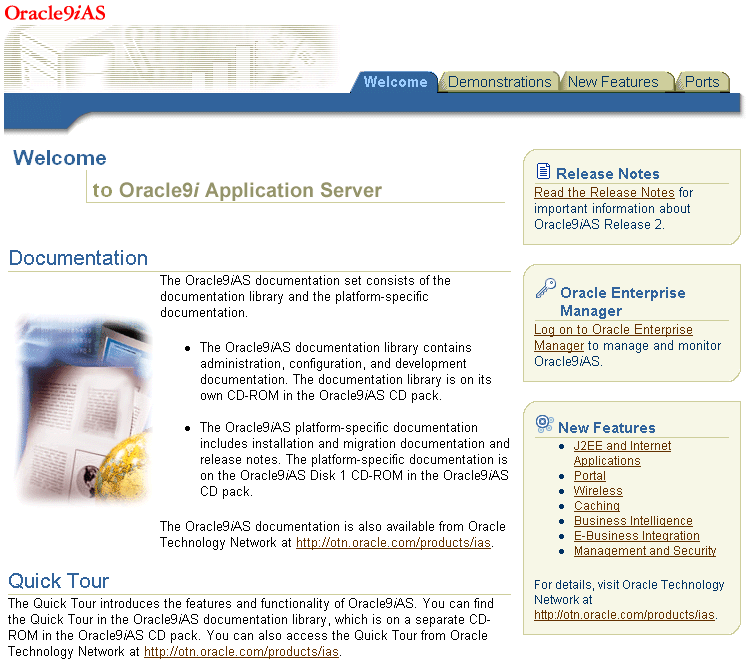
You can access the Welcome Page by pointing your browser to the HTTP Server URL for your installation. For example, the default HTTP Server URL is:
http://hostname:7777
The application server automatically assigns port numbers for many services during installation. It chooses port numbers from a set of default port numbers and port ranges.
A port should only be assigned to a single service. If two services attempt to use the same port, there will be a port conflict, and one or both services will not function properly.
When assigning ports, the application server attempts to avoid port conflicts in the following ways:
Despite this strategy, a port conflict may still occur between the application server and a non-Oracle9iAS process that was not running during the application server installation.
Oracle recommends that you review the application server port numbers assigned during installation to determine if there are any port conflicts with the rest of your system. You can view application server port numbers in the following ways:
http://host:7777
(UNIX) ORACLE_HOME/install/portlist.ini.
(Windows) ORACLE_HOME\install\portlist.ini
If you determine there is a port conflict, you must change the port number used by the application server or the non-Oracle9iAS process.
|
See Also:
Component administration guides for information on changing port numbers for specific components |
If you configured any of these components during installation, you may need to perform some additional steps to complete the configuration:
If you would like to use mod_plsql, it was installed with Oracle HTTP Server but requires some additional steps for configuration.
This section describes the steps to complete the configuration of each component.
After completing a Business Intelligence and Forms or Unified Messaging installation, you can configure Oracle9iAS Clickstream Intelligence to use the metadata repository or a customer database (also referred to as a dedicated Clickstream database). If you plan to acquire and store a large volume of Web log data, it is recommended that you use a customer database.
|
See Also:
To configure Clickstream to use a customer database, follow the steps in Appendix B, "Installing a Dedicated Clickstream Database" in Oracle9iAS Clickstream Intelligence Administrator's Guide. |
|
See Also:
To configure Clickstream to use a metadata repository, follow the steps in Appendix E, "Metadata Repository Postinstallation and Configuration" in Oracle9iAS Clickstream Intelligence Administrator's Guide. |
If you configured Oracle9iAS Discoverer during installation, you must install Discoverer workbooks and End User Layer (EUL) into each customer database that contains the data to be analyzed.
|
See Also:
Oracle9i Discoverer Administrator Administration Guide for information about preparing a customer database for Discoverer to use |
If you configured Oracle9iAS Personalization during installation, you must load schemas into a customer database so they can be co-resident with the Personalization data. You can do this using the Oracle Personalization Schema Creation Wizard.
|
See Also:
Oracle9iAS Personalization Administrator's Guide for information on running the Oracle Personalization Schema Creation Wizard |
If you configured Oracle9iAS Portal during the application server installation, it was configured to use the metadata repository, and no additional steps are required.
If you did not configure Oracle9iAS Portal during installation, you can configure it any time after installation by using the Oracle Portal Configuration Assistant. When you configure Portal after installation, you can use the metadata repository or a customer database.
|
See Also:
Oracle9iAS Portal Configuration Guide for information on configuring Oracle9iAS Portal using Oracle Portal Configuration Assistant |
If you configured Oracle9iAS Unified Messaging during installation, you must install the mail store and middle-tier servers by running the umconfig.sh script that is located in ORACLE_HOME/oes/bin.
|
See Also:
Oracle9iAS Unified Messaging Administrator's Guide for information on configuring the Unified Messaging system |
The mod_plsql module is installed as part of Oracle HTTP Server. In order to use mod_plsql, you must perform the following steps:
The method for installing the PL/SQL Web Toolkit into a database depends on the type of database, as described in Table 4-1.
You can create a Database Access Descriptor (DAD) using Oracle Enterprise Manager.
Oracle9iAS provides demonstration software for many components, as described in Table 4-2, "Oracle9iAS Demos".
In order to run a demo for a particular component, you must have the following:
For example, the Portal demonstration will work only with the Portal and Wireless install type, or higher, Portal must be configured and the Portal, OC4J_Portal, and OC4J_Demos instances must be running.
|
See Also:
To view more information and run demos, point your browser to the Oracle9iAS Welcome Page and select the Demonstrations tab. |
|
|
 Copyright © 2002 Oracle Corporation. All Rights Reserved. |
|