Release 1 (9.0.1)
Part Number A88894-01
Home |
Solution Area |
Contents |
Index |
| Oracle9i Application Developer's Guide - XML Release 1 (9.0.1) Part Number A88894-01 |
|
This chapter contains the following sections:
XML has become the format for data interchange. At the same time, a substantial amount of business data resides in object-relational databases. It is therefore necessary to have the ability to transform this relational data to XML.
XML SQL Utility (XSU) enables you to do this as follows:
For example, on the XML generation side, when given the query SELECT * FROM emp, XSU queries the database and returns the results as the following XML document:
<?xml version='1.0'?> <ROWSET> <ROW num="1"> <EMPNO>7369</EMPNO> <ENAME>Smith</ENAME> <JOB>CLERK</JOB> <MGR>7902</MGR> <HIREDATE>12/17/1980 0:0:0</HIREDATE> <SAL>800</SAL> <DEPTNO>20</DEPTNO> </ROW> <!-- additional rows ... --> </ROWSET>
Going the other way, given the XML document above, XSU can extract the data from it and insert it into the scott.emp table in the database.
XML SQL Utility functionality can be accessed in the following ways:
XSU can perform the following tasks:
ROW element. You can also register an XSL transformation which is then applied to the generated XML documents as needed.
In Oracle9i, XSU can also perform the following tasks:
XML SQL Utility (XSU) needs the following components:
XML SQL Utility (XSU) is packaged with Oracle8i (8.1.7 and later) and Oracle9i. XSU is made up of three files:
$ORACLE_HOME/rdbms/jlib/xsu12.jar -- Contains all the Java classes which make up XSU. xsu12 requires JDK1.2.x and JDBC2.x. This is the XSU version loaded into Oracle9i.
$ORACLE_HOME/rdbms/jlib/xsu111.jar -- Contains the same classes as xsu12.jar, except that xsu111 requires JDK1.1.x and JDBC1.x.
$ORACLE_HOME/rdbms/admin/dbmsxsu.sql -- This is the SQL script that builds the XSU PL/SQL API. xsu12.jar needs to be loaded into the database before dbmsxsu.sql is executed.
By default the Oracle9i installer installs XSU on the hard drive in the locations specified above. It also loads it into the database.
If during initial installation you choose to not install XSU, you can install it later, but the installation becomes less simple. To install XSU later, first install XSU and its dependent components on your system. You can accomplish this using Oracle Installer. Next perform the following steps:
$ORACLE_HOME/xdk/lib. Here you will find xmlparserv2.jar that you need to load into the database. To do this, see "Loading JAVA Classes" in the Oracle9i Java Stored Procedures Developer's Guide
$ORACLE_HOME/admin and run catxsu.sql
XML SQL Utility (XSU) is also available on OTN at:
Note:
http://otn.oracle.com/tech/xml Check here for XSU updates.
XML SQL Utility (XSU) is written in Java, and can live in any tier that supports Java.
The Java classes which make up XSU can be loaded into Java-enabled Oracle8i or later. Also, XSU contains a PL/SQL wrapper that publishes the XSU Java API to PL/SQL, creating a PL/SQL API. This way you can:
Figure 7-1 shows the typical architecture for such a system. XML generated from XSU running in the database, can be placed in advanced queues in the database to be queued to other systems or clients. The XML can be used from within stored procedures in the database or shipped outside through web servers or application servers.
|
Note: In Figure 7-1, all lines are bi-directional. Since XSU can generate as well as save data, data can come from various sources to XSU running inside the database, and can be put back in the appropriate database tables. |
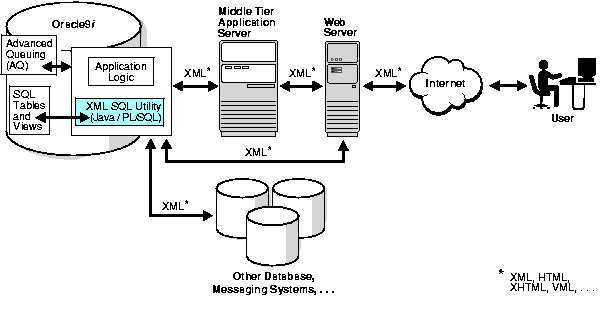
Your application architecture may need to use an application server in the middle tier, separate from the database. The application tier can be an Oracle database, Oracle9i Application Server, or a third party application server that supports Java programs.
You may want to generate XML in the middle tier, from SQL queries or ResultSets, for various reasons. For example, to integrate different JDBC data sources in the middle tier. In this case you could install the XSU in your middle tier and your Java programs could make use of XSU through its Java API.
Figure 7-2, shows how a typical architecture for running XSU in a middle tier. In the middle tier, data from JDBC sources is converted by XSU into XML and then sent to Web servers or other systems. Again, the whole process is bi-directional and the data can be put back into the JDBC sources (database tables or views) using XSU. If an Oracle database itself is used as the application server, then you can also use the PL/SQL front-end instead of Java.
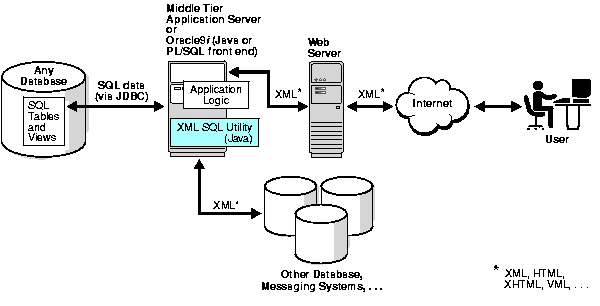
XSU can live in the Web server, as long as the Web server supports Java servlets. This way you can write Java servlets that use XSU to accomplish their task.
XSQL servlet does just this. XSQL servlet is a standard servlet provided by Oracle. It is built on top of XSU and provides a template-like interface to XSU functionality. If XML processing in the Web server is your goal, you should probably use the XSQL servlet, as it will spare you from the intricate servlet programming.
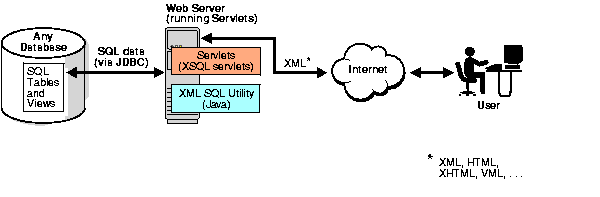
XML SQL Utility can be also installed on a client system, where you can write Java programs that use XSU. You can also use XSU directly through its command line front end.
As described earlier, XML SQL Utility transforms data retrieved from object-relational database tables or views into XML. XSU can also extract data from an XML document, and using a specified mapping, insert the data into appropriate columns or attributes of a table or a view in the database. This section describes the canonical mapping or transformation used to go from SQL to XML or vice versa.
Consider table emp:
CREATE TABLE emp ( EMPNO NUMBER, ENAME VARCHAR2(20), JOB VARCHAR2(20), MGR NUMBER, HIREDATE DATE, SAL NUMBER, DEPTNO NUMBER );
XSU can generate the following XML document by specifying the query, select * from emp:
<?xml version='1.0'?> <ROWSET> <ROW num="1"> <EMPNO>7369</EMPNO> <ENAME>Smith</ENAME> <JOB>CLERK</JOB> <MGR>7902</MGR> <HIREDATE>12/17/1980 0:0:0</HIREDATE> <SAL>800</SAL> <DEPTNO>20</DEPTNO> </ROW> <!-- additional rows ... --> </ROWSET>
In the generated XML, the rows returned by the SQL query are enclosed in a ROWSET tag to constitute the <ROWSET> element. This element is also the root element of the generated XML document.
<ROWSET> element contains one or more <ROW> elements.
<ROW> elements contain the data from one of the returned database table rows. Specifically, each <ROW> element contains one or more elements whose names and content are those of the database columns specified in the SELECT list of the SQL query.
Next we describe this mapping but against an object-relational schema. Consider the following type, AddressType. Its an object type whose attributes are all scalar types and is created as follows:
CREATE TYPE AddressType AS OBJECT ( STREET VARCHAR2(20), CITY VARCHAR2(20), STATE CHAR(2), ZIP VARCHAR2(10) ); /
The following type, EmplyeeType, is also an object type but it has an EMPADDR attribute that is of an object type itself, specifically, AddressType. Employee Type is created as follows:
CREATE TYPE EmployeeType AS OBJECT ( EMPNO NUMBER, ENAME VARCHAR2(20), SALARY NUMBER, EMPADDR AddressType ); /
The following type, EmployeeListType, is a collection type whose elements are of the object type, EmployeeType. EmployeeListType is created as follows:
CREATE TYPE EmployeeListType AS TABLE OF EmployeeType; /
Finally, dept is a table with, among other things, an object type column and a collection type column -- AddressType and EmployeeListType respectively.
CREATE TABLE dept ( DEPTNO NUMBER, DEPTNAME VARCHAR2(20), DEPTADDR AddressType, EMPLIST EmployeeListType ) NESTED TABLE EMPLIST STORE AS EMPLIST_TABLE;
Assume that valid values are stored in table, dept. For the query select * from dept, XSU generates the following XML document:
<?xml version='1.0'?> <ROWSET> <ROW num="1"> <DEPTNO>100</DEPTNO> <DEPTNAME>Sports</DEPTNAME> <DEPTADDR> <STREET>100 Redwood Shores Pkwy</STREET> <CITY>Redwood Shores</CITY> <STATE>CA</STATE> <ZIP>94065</ZIP> </DEPTADDR> <EMPLIST> <EMPLIST_ITEM num="1"> <EMPNO>7369</EMPNO> <ENAME>John</ENAME> <SALARY>10000</SALARY> <EMPADDR> <STREET>300 Embarcadero</STREET> <CITY>Palo Alto</CITY> <STATE>CA</STATE> <ZIP>94056</ZIP> </EMPADDR> </EMPLIST_ITEM> <!-- additional employee types within the employee list --> </EMPLIST> </ROW> <!-- additional rows ... --> </ROWSET>
As in the last example, the mapping is canonical, that is, <ROWSET> contains <ROW>s that contain elements corresponding to the columns. As before, the elements corresponding to scalar type columns simply contain the data from the column.
Things get more complex with elements corresponding to a complex type column. For example, <DEPTADDR> corresponds to the DEPTADDR column which is of object type ADDRESS. Consequently, <DEPTADDR> contains subelements corresponding to the attributes specified in the type ADDRESS. These subelements can contain data or sub-elements of their own, again depending if the attribute they correspond to is of a simple or complex type.
When dealing with elements corresponding to database collections, things are yet different. Specifically, the <EMPLIST> element corresponds to the EMPLIST column which is of a EmployeeListType collection type. Consequently, the <EMPLIST> element contains a list of <EMPLIST_ITEM> elements each corresponding to one of the elements of the collection.
Other observations to make about the above mapping are:
<ROW> elements contains a cardinality attribute num.
Often, one needs to generate XML with a specific structure. Since the desired structure may differ from the default structure of the generated XML document, it is desirable to have some flexibility in this process. You can customize the structure of a generated XML document using one of the following methods:
Source customizations are done by altering the query or database schema. The simplest and most powerful source customizations include the following:
select empno as "@empno",... from emp, results in an XML document where the <ROW> element has an attribute EMPNO.
XML SQL Utility allows you to modify the mapping it uses to transform SQL data into XML. You can make any of the following SQL to XML mapping changes:
<ROWSET> tag.
<ROW> tag.
num. This is the cardinality attribute of the <ROW> element.
Finally, if the desired customization cannot be achieved with the foregoing methods, you can write an XSL transformation and register it with XSU. While there is an XSLT registered with the XSU, XSU can apply XSLT to any XML it generates.
XML to SQL mapping is just the reverse of the SQL to XML mapping.
Consider the following differences when mapping from XML to SQL, compared to mapping from SQL to XML:
If the XML document does not perfectly map into the target database schema, there are three things you can do:
This section describes how XSU works when performing the following tasks:
XSU generation is simple. SQL queries are executed and the resultset is retrieved from the database. Metadata about the resultset is aquired and analyzed. Using the mapping described in "Default SQL-to-XML Mapping" , the SQL result set is processed and converted into an XML document.
To insert the contents of an XML document into a particular table or view, XSU first retrieves the metadata about the target table or view. Based on the metadata, XSU generates an SQL INSERT statement. XSU extracts the data out of the XML document and binds it to the appropriate columns or attributes. Finally the statement is executed.
For example, assume that the target table is dept and the XML document is the one generated from dept.
XSU generates the following INSERT statement.
INSERT INTO Dept (DEPTNO, DEPTNAME, DEPTADDR, EMPLIST) VALUES (?,?,?,?)
Next, the XSU parses the XML document, and for each record, it binds the appropriate values to the appropriate columns or attributes, and executes the statement:
DEPTNO <- 100 DEPTNAME <- SPORTS DEPTADDR <- AddressType('100 Redwood Shores Pkwy','Redwood Shores', 'CA','94065') EMPLIST <- EmployeeListType(EmployeeType(7369,'John',100000, AddressType('300 Embarcadero','Palo Alto','CA','94056'),...)
Insert processing can be optimized to insert in batches, and commit in batches. More detail on batching can be found in the section on "Insert Processing Using XSU (Java API)".
Updates and deletes differ from inserts in that they can affect more than one row in the database table. For inserts, each ROW element of the XML document can affect at most, one row in the table, provided that there are no triggers or constraints on the table.
However, with both updates and deletes, the XML element could match more than one row if the matching columns are not key columns in the table. For updates, you must provide a list of key columns which XSU needs to identify the row to update. For example, to update the DEPTNAME to SportsDept instead of Sports, you can have an XML document such as:
<ROWSET> <ROW num="1"> <DEPTNO>100</DEPTNO> <DEPTNAME>SportsDept</DEPTNAME> </ROW> </ROWSET>
and supply the DEPTNO as the key column. This would result in the following UPDATE statement:
UPDATE DEPT SET DEPTNAME = ? WHERE DEPTNO = ?
and bind the values,
DEPTNO <- 100 DEPTNAME <- SportsDept
For updates, you can also choose to update only a set of columns and not all the elements present in the XML document. See also, "Update Processing Using XSU (Java API)" .
For deletes, you can choose to give a set of key columns for the delete to identify the rows. If the set of key columns are not given, then the DELETE statement tries to match all the columns given in the document. For an XML document:
<ROWSET> <ROW num="1"> <DEPTNO>100</DEPTNO> <DEPTNAME>Sports</DEPTNAME> <DEPTADDR> <STREET>100 Redwood Shores Pkwy</STREET> <CITY>Redwood Shores</CITY> <STATE>CA</STATE> <ZIP>94065</ZIP> </DEPTADDR> </ROW> <!-- additional rows ... --> </ROWSET>
To delete, XSU fires off a DELETE statement (one per ROW element) which looks like the following:
DELETE FROM Dept WHERE DEPTNO = ? AND DEPTNAME = ? AND DEPTADDR = ? binding, DEPTNO <- 100 DEPTNAME <- Sports DEPTADDR <- AddressType('100 Redwood Shores Pkwy','Redwood City','CA','94065')
See also, "Delete Processing Using XSU (Java API)" .
XSU comes with a simple command line front end which gives you quick access to XML generation and insertion. In Oracle9i, the XSU front end does not publish the update and delete functionalities.
The XSU command line options are provided through the Java class, OracleXML. Invoke it by calling:
java OracleXML
This prints the front end usage information.
To run the XSU command line front end, first specify where the executable is located. Add the following to your CLASSPATH:
Also, since XSU depends on Oracle XML Parser and JDBC drivers, make the location of these components known. To do this, the CLASSPATH must include the locations of:
xmlparserv2.jar)
classes12.jar if using xsu12.jar or classes111.jar if using xsu111.jar)
For XSU generation capabilities, use the XSU getXML parameter. For example, to generate an XML document by querying the emp table in the scott schema, use:
java OracleXML getXML -user "scott/tiger" "select * from emp"
This performs the following tasks:
select * from emp
The getXML parameter supports a wide range of options which are explained in the following section.
Table 7-1 lists the OracleXML getXML options:
To insert an XML document into the emp table in the scott schema, use the following syntax:
java OracleXML putXML -user "scott/tiger" -fileName "/tmp/temp.xml" "emp"
This performs the following tasks:
emp table
Table 7-2 lists the putXML options:
The following two classes make up the XML SQL Utility Java API:
oracle.xml.sql.query.OracleXMLQuery
save, insert, update, and delete: oracle.xml.sql.dml.OracleXMLSave
The OracleXMLQuery class makes up the XML generation part of the XSU Java API.
Figure 7-4 illustrates the basic steps you need to take when using OracleXMLQuery to generate XML:
OracleXMLQuery instance by supplying an SQL string or a ResultSet object.
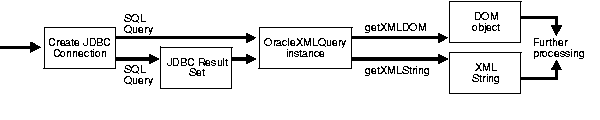
The following examples illustrate how XSU can generate an XML document in its DOM or string representation given a SQL query. See Figure 7-5.
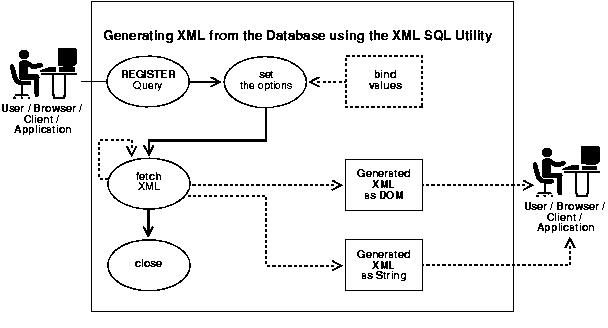
Before generating the XML you must create a connection to the database. The connection can be obtained by supplying the JDBC connect string. First register the Oracle JDBC class and then create the connection, as follows
// import the Oracle driver.. import oracle.jdbc.driver.*; // Load the Oracle JDBC driver DriverManager.registerDriver(new oracle.jdbc.driver.OracleDriver()); // Create the connection. Connection conn = DriverManager.getConnection("jdbc:oracle:oci8:@","scott","tiger");
Here, the connection is done using OCI8's JDBC driver. You can connect to the scott schema supplying the password tiger. It connects to the current database (identified by the ORA_SID environment variable). You can also use the JDBC thin driver to connect to the database. The thin driver is written in pure Java and can be called from within applets or any other Java program.
// Create the connection. Connection conn = DriverManager.getConnection("jdbc:oracle:thin:@dlsun489:1521:ORCL",
"scott","tiger");
The thin driver requires you to specificy the host name (dlsun489), port number (1521), and the Oracle SID (ORCL), which identifies a specific Oracle instance on the machine.
defaultConnection() on the oracle.jdbc.driver.OracleDriver() class to get the current connection, as follows:
import oracle.jdbc.driver.*; // Load the Oracle JDBC driver DriverManager.registerDriver(new oracle.jdbc.driver.OracleDriver()); Connection conn = new oracle.jdbc.driver.OracleDriver ().defaultConnection ();
The remaining discussion either assumes you are using an OCI8 connection from the client or that you already have a connection object created. Use the appropriate connection creation based on your needs.
Once you have registered your connection, create an OracleXMLQuery class instance by supplying a SQL query to execute as follows:
// import the query class in to your class import oracle.xml.sql.query.OracleXMLQuery; OracleXMLQuery qry = new OracleXMLQuery (conn, "select * from emp");
You are now ready to use the query class.
Here is a complete listing of the program to extract (generate) the XML string. This program gets the string and prints it out to standard output:
Import oracle.jdbc.driver.*; import oracle.xml.sql.query.OracleXMLQuery; import java.lang.*; import java.sql.*; // class to test the String generation! class testXMLSQL { public static void main(String[] argv) { try{ // create the connection Connection conn = getConnection("scott","tiger"); // Create the query class. OracleXMLQuery qry = new OracleXMLQuery(conn, "select * from emp"); // Get the XML string String str = qry.getXMLString(); // Print the XML output System.out.println(" The XML output is:\n"+str); // Always close the query to get rid of any resources.. qry.close(); }catch(SQLException e){ System.out.println(e.toString()); } } // Get the connection given the user name and password..! private static Connection getConnection(String username, String password) throws SQLException { // register the JDBC driver.. DriverManager.registerDriver(new oracle.jdbc.driver.OracleDriver()); // Create the connection using the OCI8 driver Connection conn = DriverManager.getConnection("jdbc:oracle:oci8:@",username,password); return conn; } }
To run this program, carry out the following:
testXMLSQL.java
javac, the Java compiler
java testXMLSQL
You must have the CLASSPATH pointing to this directory for the Java executable to find the class. Alternatively use various visual Java tools including Oracle JDeveloper to compile and run this program. When run, this program prints out the XML file to the screen.
DOM (Document Object Model) is a standard defined by the W3C committee. DOM represents an XML document in a parsed tree-like form. Each XML entity becomes a DOM node. Thus XML elements and attributes become DOM nodes while their children become child nodes.
To generate a DOM tree from the XML generated by XSU, you can directly request a DOM document from XSU, as it saves the overhead of having to create a string representation of the XML document and then parse it to generate the DOM tree.
XSU calls the parser to directly construct the DOM tree from the data values. The following example illustrates how to generate a DOM tree. The example steps through the DOM tree and prints all the nodes one by one.
import org.w3c.dom.*; import oracle.xml.parser.v2.*; import java.sql.*; import oracle.xml.sql.query.OracleXMLQuery; import java.io.*; class domTest{ public static void main(String[] argv) { try{ // create the connection Connection conn = getConnection("scott","tiger"); // Create the query class. OracleXMLQuery qry = new OracleXMLQuery(conn, "select * from emp"); // Get the XML DOM object. The actual type is the Oracle Parser's DOM // representation. (XMLDocument) XMLDocument domDoc = (XMLDocument)qry.getXMLDOM(); // Print the XML output directly from the DOM domDoc.print(System.out); // If you instead want to print it to a string buffer you can do this..! StringWriter s = new StringWriter(10000); domDoc.print(new PrintWriter(s)); System.out.println(" The string version ---> "+s.toString()); qry.close(); // You should always close the query!! }catch(Exception e){ System.out.println(e.toString()); } } // Get the connection given the user name and password..! private static Connection getConnection(String user, String passwd) throws SQLException { DriverManager.registerDriver(new oracle.jdbc.driver.OracleDriver()); Connection conn = DriverManager.getConnection("jdbc:oracle:oci8:@",user,passwd); return conn; } }
In the examples shown so far, XML SQL Utility (XSU) takes the ResultSet or the query and generates the whole document from all the rows of the query. To obtain 100 rows at a time, you would then have to fire off different queries to get the first 100 rows, the next 100, and so on. Also it is not possible to skip the first five rows of the query and then generate the result.
To obtain the desired results, use the XSU skipRows and maxRows parameter settings:
skipRows parameter, when set, forces the generation to skip the desired number of rows before starting to generate the result.
maxRows limits the number of rows converted to XML.
For example, if you set skipRows to a value of 5 and maxRows to a value of 10, then XSU skips the first 5 rows, then generates XML for the next 10 rows.
In Web scenarios, you may want to keep the query object open for the duration of the user's session. For example, consider the case of a Web search engine which gives the results of a user's search in a paginated fashion. The first page lists 10 results, the next page lists 10 more results, and so on.
To achieve this, request XSU to convert 10 rows at a time and keep the ResultSet state alive, so that the next time you ask XSU for more results, it starts generating from the place the last generation finished. See "XSU Generating XML Example 3. Paginating Results: Generating an XML Page When Called (Java)" .
There is also the case when the number of rows, or number of columns in a row are very large. In this case, you can generate multiple documents each of a smaller size.
These cases can be handled by using the maxRows parameter and the keepObjectOpen function.
Typically, as soon as all results are generated, OracleXMLQuery internally closes the ResultSet, if it created one using the SQL query string given, since it assumes you no longer want any more results. However, in the case described above, to maintain that state, you need to call the keepObjectOpen function to keep the cursor alive. See the following example.
This example, writes a simple class that maintains the state and generates the next page each time it is called.
import org.w3c.dom.*; import oracle.xml.parser.v2.*; import java.sql.*; import oracle.xml.sql.query.OracleXMLQuery; import java.io.*; public class pageTest { Connection conn; OracleXMLQuery qry; ResultSet rset; Statement stmt; int lastRow = 0; public pageTest(String sqlQuery) { try{ conn = getConnection("scott","tiger"); //stmt = conn.createStatement(ResultSet.TYPE_SCROLL_SENSITIVE, // ResultSet.CONCUR_READ_ONLY);// create a scrollable Rset //stmt = conn.createStatement(ResultSet.TYPE_SCROLL_INSENSITIVE, // ResultSet.CONCUR_READ_ONLY);// create a scrollable Rset stmt = conn.createStatement(); ResultSet rset = stmt.executeQuery(sqlQuery); // get the result set.. rset.first(); qry = new OracleXMLQuery(conn,rset); // create a OracleXMLQuery instance qry.keepCursorState(true); // Don't lose state after the first fetch qry.setRaiseNoRowsException(true); qry.setRaiseException(true); }catch(SQLException e){ System.out.println(e.toString()); } } // Returns the next XML page..! public String getResult(int startRow, int endRow) throws SQLException { //rset.relative(lastRow-startRow); // scroll inside the result set //rset.absolute(startRow); // scroll inside the result set qry.setMaxRows(endRow-startRow); // set the max # of rows to retrieve..! //System.out.println("before getxml"); return qry.getXMLString(); } // Function to still perform the next page. public String nextPage() throws SQLException { String result = getResult(lastRow,lastRow+10); lastRow+= 10; return result; } public void close() throws SQLException { stmt.close(); // close the statement.. conn.close(); // close the connection qry.close(); // close the query.. } public static void main(String[] argv) { String str; try{ pageTest test = new pageTest("select e.* from emp e"); int i = 0; // Get the data one page at a time..!!!!! while ((str = test.getResult(i,i+10))!= null) { System.out.println(str); i+= 10; } test.close(); }catch(Exception e){ e.printStackTrace(System.out); } } // Get the connection given the user name and password..! private static Connection getConnection(String user, String passwd) throws SQLException { DriverManager.registerDriver(new oracle.jdbc.driver.OracleDriver()); Connection conn = DriverManager.getConnection("jdbc:oracle:oci8:@",user,passwd); return conn; } }
You saw how you can supply a SQL query and get the results as XML. In the last example, you retrieved paginated results. However in Web cases, you may want to retrieve the previous page and not just the next page of results. To provide this scrollable functionality, you can use the Scrollable ResultSet. Use the ResultSet object to move back and forth within the result set and use XSU to generate the XML each time. The following example illustrates how to do this.
This example shows you how to use the JDBC ResultSet to generate XML. Note that using the ResultSet might be necessary in cases that are not handled directly by XSU, for example, when setting the batch size, binding values, and so on. This example extends the previously defined pageTest class to handle any page.
public class pageTest() { Connection conn; OracleXMLQuery qry; ResultSet rset; int lastRow = 0; public pageTest(String sqlQuery) { conn = getConnection("scott","tiger"); Statement stmt = conn.createStatement(sqlQuery);// create a scrollable Rset ResultSet rset = stmt.executeQuery(); // get the result set.. qry = new OracleXMLQuery(conn,rset); // create a OracleXMLQuery instance qry.keepObjectOpen(true); // Don't lose state after the first fetch } // Returns the next XML page..! public String getResult(int startRow, int endRow) { rset.scroll(lastRow-startRow); // scroll inside the result set qry.setMaxRows(endRow-startRow); // set the max # of rows to retrieve..! return qry.getXMLString(); } // Function to still perform the next page. public String nextPage() { String result = getResult(lastRow,lastRow+10); lastRow+= 10; return result; } public void close() { stmt.close(); // close the statement.. conn.close(); // close the connection qry.close(); // close the query.. } public void main(String[] argv) { pageTest test = new pageTest("select * from emp"); int i = 0; // Get the data one page at a time..!!!!! while ((str = test.getResult(i,i+10))!= null) { System.out.println(str); i+= 10; } test.close(); } }
The OracleXMLQuery class provides XML conversion only for query strings or ResultSets. But in your application if you have PL/SQL procedures that return REF cursors, how would you do the conversion?
In this case, you can use the abovementioned ResultSet conversion mechanism to perform the task. REF cursors are references to cursor objects in PL/SQL. These cursor objects are valid SQL statements that can be iterated upon to get a set of values. These REF cursors are converted into OracleResultSet objects in the Java world.
You can execute these procedures, get the OracleResultSet object, and then send that to the OracleXMLQuery object to get the desired XML.
Consider the following PL/SQL function that defines a REF cursor and returns it:
CREATE OR REPLACE package body testRef is function testRefCur RETURN empREF is a empREF; begin OPEN a FOR select * from scott.emp; return a; end; end; /
Every time this function is called, it opens a cursor object for the query, select * from emp and returns that cursor instance. To convert this to XML, you can do the following:
import org.w3c.dom.*; import oracle.xml.parser.v2.*; import java.sql.*; import oracle.jdbc.driver.*; import oracle.xml.sql.query.OracleXMLQuery; import java.io.*; public class REFCURtest { public static void main(String[] argv) throws SQLException { String str; Connection conn = getConnection("scott","tiger"); // create connection // Create a ResultSet object by calling the PL/SQL function CallableStatement stmt = conn.prepareCall("begin ? := testRef.testRefCur(); end;"); stmt.registerOutParameter(1,OracleTypes.CURSOR); // set the define type stmt.execute(); // Execute the statement. ResultSet rset = (ResultSet)stmt.getObject(1); // Get the ResultSet OracleXMLQuery qry = new OracleXMLQuery(conn,rset); // prepare Query class qry.setRaiseNoRowsException(true); qry.setRaiseException(true); qry.keepCursorState(true); // set options (keep the cursor alive.. while ((str = qry.getXMLString())!= null) System.out.println(str); qry.close(); // close the query..! // Note since we supplied the statement and resultset, closing the // OracleXMLquery instance will not close these. We would need to // explicitly close this ourselves..! stmt.close(); conn.close(); } // Get the connection given the user name and password..! private static Connection getConnection(String user, String passwd) throws SQLException { DriverManager.registerDriver(new oracle.jdbc.driver.OracleDriver()); Connection conn = DriverManager.getConnection("jdbc:oracle:oci8:@",user,passwd); return conn; } }
To apply the stylesheet, on the other hand, use the applyStylesheet() command. This forces the stylesheet to be applied before generating the output.
When there are no rows to process, XSU simply returns a null string. However, it might be desirable to get an exception every time there are no more rows present, so that the application can process this through exception handlers. When the setRaiseNoRowsException() is set, then whenever there are no rows to generate for the output XSU raises an oracle.xml.sql.OracleXMLSQLNoRowsException. This is a run time exception and need not be caught unless needed.
The following code extends the previous examples to use the exception instead of checking for null strings:
public class pageTest { .... // rest of the class definitions.... public void main(String[] argv) { pageTest test = new pageTest("select * from emp"); test.query.setRaiseNoRowsException(true); // ask it to generate exceptions try { while(true) System.out.println(test.nextPage()); } catch(oracle.xml.sql.OracleXMLNoRowsException) { System.out.println(" END OF OUTPUT "); test.close(); } } }
Now that you have seen how queries can be converted to XML, observe how you can put the XML back into the tables or views using XSU. The class oracle.xml.sql.dml.OracleXMLSave provides this functionality. It has methods to insert XML into tables, update existing tables with the XML document, and delete rows from the table based on XML element values.
In all these cases the given XML document is parsed, and the elements are examined to match tag names to column names in the target table or view. The elements are converted to the SQL types and then bound to the appropriate statement. The process for storing XML using XSU is shown in Figure 7-6.
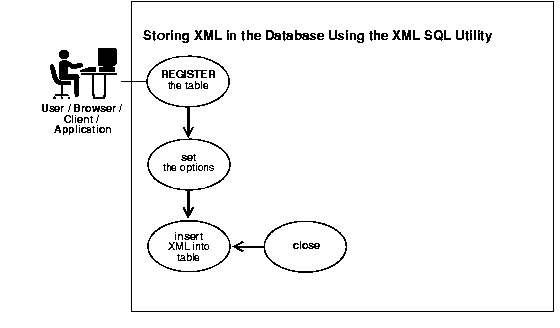
Consider an XML document that contains a list of ROW elements, each of which constitutes a separate DML operation, namely, insert, update, or delete on the table or view.
To insert a document into a table or view, simply supply the table or the view name and then the document. XSU parses the document (if a string is given) and then creates an INSERT statement into which it binds all the values. By default, XSU inserts values into all the columns of the table or view and an absent element is treated as a NULL value. The following example shows you how the XML document generated from the emp table, can be stored in the table with relative ease.
This example inserts XML values into all columns:
// This program takes as an argument the file name, or a url to // a properly formated XML document and inserts it into the SCOTT.EMP table. import java.sql.*; import oracle.xml.sql.dml.OracleXMLSave; public class testInsert { public static void main(String argv[]) throws SQLException { DriverManager.registerDriver(new oracle.jdbc.driver.OracleDriver()); Connection conn = DriverManager.getConnection("jdbc:oracle:oci8:@","scott","tiger"); OracleXMLSave sav = new OracleXMLSave(conn, "emp"); sav.insertXML(sav.getUrl(argv[0])); sav.close(); } }
An INSERT statement of the form:
insert into scott.emp (EMPNO, ENAME, JOB, MGR, SAL, DEPTNO) VALUES(?,?,?,?,?,?);
is generated, and the element tags in the input XML document matching the column names are matched and their values bound.
If you store the following XML document:
<?xml version='1.0'?> <ROWSET> <ROW num="1"> <EMPNO>7369</EMPNO> <ENAME>Smith</ENAME> <JOB>CLERK</JOB> <MGR>7902</MGR> <HIREDATE>12/17/1980 0:0:0</HIREDATE> <SAL>800</SAL> <DEPTNO>20</DEPTNO> </ROW> <!-- additional rows ... --> </ROWSET>
to a file and specify the file to the program described above, you would end up with a new row in the emp table containing the values (7369, Smith, CLERK, 7902, 12/17/1980,800,20). Any element absent inside the row element is taken as a null value.
In certain cases, you may not want to insert values into all columns. This may be true when the group of values that you are getting is not the complete set and you need triggers or default values to be used for the rest of the columns. The code below shows how this can be done.
Assume that you are getting the values only for the employee number, name, and job and that the salary, manager, department number, and hire date fields are filled in automatically. First create a list of column names that you want the insert to work on and then pass it to the OracleXMLSave instance.
import java.sql.*; import oracle.xml.sql.dml.OracleXMLSave; public class testInsert { public static void main(String argv[]) throws SQLException { Connection conn = getConnection("scott","tiger"); OracleXMLSave sav = new OracleXMLSave(conn, "scott.emp"); String [] colNames = new String[5]; colNames[0] = "EMPNO"; colNames[1] = "ENAME"; colNames[2] = "JOB"; sav.setUpdateColumnList(colNames); // set the columns to update..! // Assume that the user passes in this document as the first argument! sav.insertXML(argv[0]); sav.close(); } // Get the connection given the user name and password..! private static Connection getConnection(String user, String passwd) throws SQLException { DriverManager.registerDriver(new oracle.jdbc.driver.OracleDriver()); Connection conn = DriverManager.getConnection("jdbc:oracle:oci8:@",user,passwd); return conn; } }
An insert statement of the form:
insert into scott.emp (EMPNO, ENAME, JOB) VALUES (?, ?, ?);
is generated. Note that, in the above example, if the inserted document contains values for the other columns (JOB, HIREDATE, and so on), those are ignored.
Also an insert is performed for each ROW element that is present in the input. These inserts are batched by default.
Now that you know how to insert values into the table from XML documents, see how you can update only certain values. In an XML document, to update the salary of an employee and the department that they work in:
<ROWSET> <ROW num="1"> <EMPNO>7369</EMPNO> <SAL>1800</SAL> <DEPTNO>30</DEPTNO> </ROW> <ROW> <EMPNO>2290</EMPNO> <SAL>2000</SAL> <HIREDATE>12/31/1992</HIREDATE> <!-- additional rows ... --> </ROWSET>
You can use the XSU to update the values. For updates, you must supply XSU with the list of key column names. These form part of the WHERE clause in the UPDATE statement. In the emp table shown above, employee number (EMPNO) column forms the key. Use this for updates.
This example updates table, emp, using keyColumns:
import java.sql.*; import oracle.xml.sql.dml.OracleXMLSave; public class testUpdate { public static void main(String argv[]) throws SQLException { Connection conn = getConnection("scott","tiger"); OracleXMLSave sav = new OracleXMLSave(conn, "scott.emp"); String [] keyColNames = new String[1]; keyColNames[0] = "EMPNO"; sav.setKeyColumnList(keyColNames); // Assume that the user passes in this document as the first argument! sav.updateXML(argv[0]); sav.close(); } // Get the connection given the user name and password..! private static Connection getConnection(String user, String passwd) throws SQLException { DriverManager.registerDriver(new oracle.jdbc.driver.OracleDriver()); Connection conn = DriverManager.getConnection("jdbc:oracle:oci8:@",user,passwd); return conn; } }
In this example, two UPDATE statements are generated. For the first ROW element, you generate an UPDATE statement to update the SAL and JOB fields as follows:
update scott.emp SET SAL = 1800 and DEPTNO = 30 WHERE EMPNO = 7369;
For the second ROW element:
update scott.emp SET SAL = 2000 and HIREDATE = 12/31/1992 WHERE EMPNO = 2290;
You may want to specify a list of columns to update. This would speed up the processing since the same UPDATE statement can be used for all the ROW elements. Also you can ignore other tags in the XML document.
If you know that all the elements to be updated are the same for all the ROW elements in the XML document, you can use the setUpdateColumnNames() function to set the list of columns to update.
import java.sql.*; import oracle.xml.sql.dml.OracleXMLSave; public class testUpdate { public static void main(String argv[]) throws SQLException { Connection conn = getConnection("scott","tiger"); OracleXMLSave sav = new OracleXMLSave(conn, "scott.emp"); String [] keyColNames = new String[1]; keyColNames[0] = "EMPNO"; sav.setKeyColumnList(keyColNames); // you create the list of columns to update..! // Note that if you do not supply this, then for each ROW element in the // XML document, you would generate a new update statement to update all // the tag values (other than the key columns)present in that element. String[] updateColNames = new String[2]; updateColNames[0] = "SAL"; updateColNames[1] = "JOB"; sav.setUpdateColumnList(updateColNames); // set the columns to update..! // Assume that the user passes in this document as the first argument! sav.updateXML(argv[0]); sav.close(); } // Get the connection given the user name and password..! private static Connection getConnection(String user, String passwd) throws SQLException { DriverManager.registerDriver(new oracle.jdbc.driver.OracleDriver()); Connection conn = DriverManager.getConnection("jdbc:oracle:oci8:@",user,passwd); return conn; } }
When deleting from XML documents, you can set the list of key columns. These columns are used in the WHERE clause of the DELETE statement. If the key column names are not supplied, then a new DELETE statement is created for each ROW element of the XML document, where the list of columns in the WHERE clause of the DELETE statement will match those in the ROW element.
Consider this delete example:
import java.sql.*; import oracle.xml.sql.dml.OracleXMLSave; public class testDelete { public static void main(String argv[]) throws SQLException { Connection conn = getConnection("scott","tiger"); OracleXMLSave sav = new OracleXMLSave(conn, "scott.emp"); // Assume that the user passes in this document as the first argument! sav.deleteXML(argv[0]); sav.close(); } // Get the connection given the user name and password..! private static Connection getConnection(String user, String passwd) throws SQLException { DriverManager.registerDriver(new oracle.jdbc.driver.OracleDriver()); Connection conn = DriverManager.getConnection("jdbc:oracle:oci8:@",user,passwd); return conn; } }
Using the same XML document shown previously for the update example, you would end up with two DELETE statements:
DELETE FROM scott.emp WHERE empno=7369 and sal=1800 and deptno=30; DELETE FROM scott.emp WHERE empno=2200 and sal=2000 and hiredate=12/31/1992;
The DELETE statements were formed based on the tag names present in each ROW element in the XML document.
If instead, you want the DELETE statement to only use the key values as predicates, you can use the setKeyColumn function to set this.
import java.sql.*; import oracle.xml.sql.dml.OracleXMLSave; public class testDelete { public static void main(String argv[]) throws SQLException { Connection conn = getConnection("scott","tiger"); OracleXMLSave sav = new OracleXMLSave(conn, "scott.emp"); String [] keyColNames = new String[1]; keyColNames[0] = "EMPNO"; sav.setKeyColumnList(keyColNames); // Assume that the user passes in this document as the first argument! sav.deleteXML(argv[0]); sav.close(); } // Get the connection given the user name and password..! private static Connection getConnection(String user, String passwd) throws SQLException { DriverManager.registerDriver(new oracle.jdbc.driver.OracleDriver()); Connection conn = DriverManager.getConnection("jdbc:oracle:oci8:@",user,passwd); return conn; } }
Here is a single DELETE statement of the form:
DELETE FROM scott.emp WHERE EMPNO=?
This is generated and used for all ROW elements in the document.
The XML SQL Utility PL/SQL API reflects the Java API in the generation and storage of XML documents from and to a database. DBMS_XMLQuery and DBMS_XMLSave are the two packages that reflect the functions in the Java classes - OracleXMLQuery and OracleXMLSave.
Both of these packages have a context handle associated with them. Create a context by calling one of the constructor-like functions to get the handle and then use the handle in all subsequent calls.
Generating XML results in a CLOB that contains the XML document. To use DBMS_XMLQuery and the XSU generation engine, follow these steps:
DBMS_XMLQuery.getCtx function and supplying it the query, either as a CLOB or a VARCHAR2.
DBMS_XMLQuery.bind function. The binds work by binding a name to the position. For example, the query can be select * from emp where empno = :EMPNO_VAR. Here you are binding the value for the EMPNO_VAR using the setBindValue function.
ROW tag name, the ROWSET tag name, or the number of rows to fetch, and so on.
getXML() functions. getXML() can be called to generate the XML with or without a DTD.
Here are some examples that use the DBMS_XMLQuery PL/SQL package.
In this example, you select rows from table emp, and obtain an XML document as a CLOB. First get the context handle by passing in a query and then call the getXMLClob routine to get the CLOB value. The document is in the same encoding as the database character set.
declare queryCtx DBMS_XMLquery.ctxType; result CLOB; begin -- set up the query context...! queryCtx := DBMS_XMLQuery.newContext('select * from emp'); -- get the result..! result := DBMS_XMLQuery.getXML(queryCtx); -- Now you can use the result to put it in tables/send as messages.. printClobOut(result); DBMS_XMLQuery.closeContext(queryCtx); -- you must close the query handle.. end; /
printClobOut() is a simple procedure that prints the CLOB to the output buffer. If you run this PL/SQL code in SQL*Plus, the result of the CLOB is printed to screen. Set the serveroutput to on in order to see the results.
/CREATE OR REPLACE PROCEDURE printClobOut(result IN OUT NOCOPY CLOB) is xmlstr varchar2(32767); line varchar2(2000); begin xmlstr := dbms_lob.SUBSTR(result,32767); loop exit when xmlstr is null; line := substr(xmlstr,1,instr(xmlstr,chr(10))-1); dbms_output.put_line('| '||line); xmlstr := substr(xmlstr,instr(xmlstr,chr(10))+1); end loop; end; /
With the XSU PL/SQL API you can also change the ROW and the ROWSET tag names. These are the default names placed around each row of the result, and round the whole document, respectively. The procedures, setRowTagName and setRowSetTagName accomplish this as shown in the following example:
--Setting the ROW tag names declare queryCtx DBMS_XMLQuery.ctxType; result CLOB; begin -- set the query context. queryCtx := DBMS_XMLQuery.newContext('select * from emp'); DBMS_XMLQuery.setRowTag(queryCtx,'EMP'); -- sets the row tag name DBMS_XMLQuery.setRowSetTag(queryCtx,'EMPSET'); -- sets rowset tag name result := DBMS_XMLQuery.getXML(queryCtx); -- get the result printClobOut(result); -- print the result..! DBMS_XMLQuery.closeContext(queryCtx); -- close the query handle; end; /
The resulting XML document has an EMPSET document element. Each row is separated using the EMP tag.
The results from the query generation can be paginated by using:
setMaxRows function. This sets the maximum number of rows to be converted to XML. This is relative to the current row position from which the last result was generated.
setSkipRows function. This specifies the number of rows to skip before converting the row values to XML.
For example, to skip the first 3 rows of the emp table and then print out the rest of the rows 10 at a time, you can set the skipRows to 3 for the first batch of 10 rows and then set skipRows to 0 for the rest of the batches.
As in the case of XML SQL Utility's Java API, call the keepObjectOpen() function to ensure that the state is maintained between fetches. The default behavior is to close the state after a fetch. For multiple fetches, you must determine when there are no more rows to fetch. This can be done by setting the setRaiseNoRowsException(). This causes an exception to be raised if no rows are written to the CLOB. This can be caught and used as the termination condition.
-- Pagination of results declare queryCtx DBMS_XMLquery.ctxType; result CLOB; begin -- set up the query context...! queryCtx := DBMS_XMLQuery.newContext('select * from emp'); DBMS_XMLQuery.setSkipRows(queryCtx,3); -- set the number of rows to skip DBMS_XMLQuery.setMaxRows(queryCtx,10); -- set the max number of rows per fetch result := DBMS_XMLQuery.getXML(queryCtx); -- get the first result..! printClobOut(result); -- print the result out.. This is you own routine..! DBMS_XMLQuery.setSkipRows(queryCtx,0); -- from now don't skip any more rows..! DBMS_XMLQuery.setRaiseNoRowsException(queryCtx,true); -- raise no rows exception..! begin loop -- loop forever..! result := DBMS_XMLQuery.getXML(queryCtx); -- get the next batch printClobOut(result); -- print the next batch of 10 rows..! end loop; exception when others then -- dbms_output.put_line(sqlerrm); null; -- termination condition, nothing to do; end; DBMS_XMLQuery.closeContext(queryCtx); -- close the handle..! end; /
The XSU PL/SQL API provides the ability to set stylehseets on the generated XML documents as follows:
setStylesheetHeader() procedure, to set the stylesheet header in the result. This simply adds the XML processing instruction to include the stylesheet.
useStyleSheet() procedure. This uses the stylesheet to generate the result.
The XSU PL/SQL API provides the ability to bind values to the SQL statement. The SQL statement can contain named bind variables. The variables must be prefixed with a colon (:) to declare that they are bind variables. To use the bind variable follow these steps:
emp table with the where clause containing the bind variables :EMPNO and :ENAME. You will bind the values for employee number and employee name later.
queryCtx = DBMS_XMLQuery.getCtx('select * from emp where empno = :EMPNO and ename = :ENAME');
clearBindValues() clears all the bind variables set. The setBindValue() sets a single bind variable with a string value. For example, you will set the empno and ename values as shown below:-
DBMS_XMLQuery.clearBindValues(queryCtx); DBMS_XMLQuery.setBindValue(queryCtx,'EMPNO',20); DBMS_XMLQuery.setBindValue(queryCtx,'ENAME','John');
empno = 20 and ename = 'John'.
DBMS_XMLQuery.getXMLClob(queryCtx);
ENAME alone to scott and re-execute the query,
DBMS_XMLQuery.setBindValue(queryCtx,'ENAME','Scott');
The rebinding of ENAME will now use Scott instead of John.
The following example illustrates the use of bind variables in the SQL statement:
declare queryCtx DBMS_XMLquery.ctxType; result CLOB; begin queryCtx := DBMS_XMLQuery.newContext( 'select * from emp where empno = :EMPNO and ename = :ENAME'); DBMS_XMLQuery.clearBindValues(queryCtx); DBMS_XMLQuery.setBindValue(queryCtx,'EMPNO',7566); DBMS_XMLQuery.setBindValue(queryCtx,'ENAME','JONES'); result := DBMS_XMLQuery.getXML(queryCtx); --printClobOut(result); DBMS_XMLQuery.setBindValue(queryCtx,'ENAME','Scott'); result := DBMS_XMLQuery.getXML(queryCtx); --printClobOut(result); end; /
To use DBMS_XMLSave() and XML SQL Utility storage engine, follow these steps:
setUpdateColNames function. The default is to insert values into all the columns.
For updates. The list of key columns must be supplied. Optionally the list of columns to update may also be supplied. In this case, the tags in the XML document matching the key column names will be used in the WHERE clause of the update statement and the tags matching the update column list will be used in the SET clause of the update statement.
For deletes. The default is to create a WHERE clause to match all the tag values present in each ROW element of the document supplied. To override this behavior you can set the list of key columns. In this case only those tag values whose tag names match these columns will be used to identify the rows to delete (in effect used in the WHERE clause of the delete statement).
insertXML, updateXML, or deleteXML functions to insert, update and delete respectively.
Use the same examples as for the Java case, OracleXMLSave class examples.
To insert a document into a table or view, simply supply the table or the view name and then the XML document. XSU parses the XML document (if a string is given) and then creates an INSERT statement, into which it binds all the values. By default, XSU inserts values into all the columns of the table or view and an absent element is treated as a NULL value.
The following code shows how the document generated from the emp table can be put back into it with relative ease.
This example creates a procedure, insProc, which takes in:
and then inserts the XML document into the table:
create or replace procedure insProc(xmlDoc IN CLOB, tableName IN VARCHAR2) is insCtx DBMS_XMLSave.ctxType; rows number; begin insCtx := DBMS_XMLSave.newContext(tableName); -- get the context handle rows := DBMS_XMLSave.insertXML(insCtx,xmlDoc); -- this inserts the document DBMS_XMLSave.closeContext(insCtx); -- this closes the handle end; /
This procedure can now be called with any XML document and a table name. For example, a call of the form:
insProc(xmlDocument, 'scott.emp');
generates an INSERT statement of the form:
insert into scott.emp (EMPNO, ENAME, JOB, MGR, SAL, DEPTNO) VALUES(?,?,?,?,?,?);
and the element tags in the input XML document matching the column names will be matched and their values bound. For the code snippet shown above, if you send it the following XML document:
<?xml version='1.0'?> <ROWSET> <ROW num="1"> <EMPNO>7369</EMPNO> <ENAME>Smith</ENAME> <JOB>CLERK</JOB> <MGR>7902</MGR> <HIREDATE>12/17/1980 0:0:0</HIREDATE> <SAL>800</SAL> <DEPTNO>20</DEPTNO> </ROW> <!-- additional rows ... --> </ROWSET>
you would have a new row in the emp table containing the values (7369, Smith, CLERK, 7902, 12/17/1980,800,20). Any element absent inside the row element would is considered a null value.
In certain cases, you may not want to insert values into all columns. This might be true when the values that you are getting is not the complete set and you need triggers or default values to be used for the rest of the columns. The code below shows how this can be done.
Assume that you are getting the values only for the employee number, name, and job, and that the salary, manager, department number and hiredate fields are filled in automatically. You create a list of column names that you want the insert to work on and then pass it to the DBMS_XMLSave procedure. The setting of these values can be done by calling setUpdateColumnName() procedure repeatedly, passing in a column name to update every time. The column name settings can be cleared using clearUpdateColumnNames().
create or replace procedure testInsert( xmlDoc IN clob) is insCtx DBMS_XMLSave.ctxType; doc clob; rows number; begin insCtx := DBMS_XMLSave.newContext('scott.emp'); -- get the save context..! DBMS_XMLSave.clearUpdateColumnList(insCtx); -- clear the update settings -- set the columns to be updated as a list of values.. DBMS_XMLSave.setUpdateColumn(insCtx,'EMPNO'); DBMS_XMLSave.setUpdateColumn(insCtx,'ENAME'); DBMS_XMLSave.setUpdatecolumn(insCtx,'JOB'); -- Now insert the doc. This will only insert into EMPNO,ENAME and JOB columns rows := DBMS_XMLSave.insertXML(insCtx, xmlDoc); DBMS_XMLSave.closeContext(insCtx); end; /
If you call the procedure passing in a CLOB as a document, an INSERT statement of the form:
insert into scott.emp (EMPNO, ENAME, JOB) VALUES (?, ?, ?);
is generated. Note that in the above example, if the inserted document contains values for the other columns (JOB, HIREDATE, and so on), those are ignored.
Also an insert is performed for each ROW element that is present in the input. These inserts are batched by default.
Now that you know how to insert values into the table from XML documents, let us see how to update only certain values. If you get an XML document to update the salary of an employee and also the department that she works in:
<ROWSET> <ROW num="1"> <EMPNO>7369</EMPNO> <SAL>1800</SAL> <DEPTNO>30</DEPTNO> </ROW> <ROW> <EMPNO>2290</EMPNO> <SAL>2000</SAL> <HIREDATE>12/31/1992</HIREDATE> <!-- additional rows ... --> </ROWSET>
you can call the update processing to update the values. In the case of update, you need to supply XSU with the list of key column names. These form part of the where clause in the update statement. In the emp table shown above, the employee number (EMPNO) column forms the key and you use that for updates.
,.......
create or replace procedure testUpdate ( xmlDoc IN clob) is updCtx DBMS_XMLSave.ctxType; rows number; begin updCtx := DBMS_XMLSave.newContext('scott.emp'); -- get the context DBMS_XMLSave.clearUpdateColumnList(updCtx); -- clear the update settings.. DBMS_XMLSave.setKeyColumn(updCtx,'EMPNO'); -- set EMPNO as key column rows := DBMS_XMLSave.updateXML(updCtx,xmlDoc); -- update the table. DBMS_XMLSave.closeContext(updCtx); -- close the context..! end; /
In this example, when the procedure is executed with a CLOB value that contains the document described above, two update statements would be generated. For the first ROW element, you would generate an UPDATE statement to update the SAL and JOB fields as shown below:-
update scott.emp SET SAL = 1800 and DEPTNO = 30 WHERE EMPNO = 7369;
and for the second ROW element,
update scott.emp SET SAL = 2000 and HIREDATE = 12/31/1992 WHERE EMPNO = 2290;
You may want to specify the list of columns to update. This would speed up the processing since the same update statement can be used for all the ROW elements. Also you can ignore other tags which occur in the document. Note that when you specify a list of columns to update, an element corresponding to one of the update columns, if absent, will be treated as NULL.
If you know that all the elements to be updated are the same for all the ROW elements in the XML document, then you can use the setUpdateColumnName() procedure to set the column name to update.
create or replace procedure testUpdate(xmlDoc IN CLOB) is updCtx DBMS_XMLSave.ctxType; rows number; begin updCtx := DBMS_XMLSave.newContext('scott.emp'); DBMS_XMLSave.setKeyColumn(updCtx,'EMPNO'); -- set EMPNO as key column -- set list of columnst to update. DBMS_XMLSave.setUpdateColumn(updCtx,'SAL'); DBMS_XMLSave.setUpdateColumn(updCtx,'JOB'); rows := DBMS_XMLSave.updateXML(updCtx,xmlDoc); -- update the XML document..! DBMS_XMLSave.closeContext(updCtx); -- close the handle end; /
For deletes, you can set the list of key columns. These columns will be put as part of the WHERE clause of the DELETE statement. If the key column names are not supplied, then a new DELETE statement will be created for each ROW element of the XML document where the list of columns in the WHERE clause of the DELETE will match those in the ROW element.
Consider the delete example shown here:
create or replace procedure testDelete(xmlDoc IN clob) is delCtx DBMS_XMLSave.ctxType; rows number; begin delCtx := DBMS_XMLSave.newContext('scott.emp'); DBMS_XMLSave.setKeyColumn(delCtx,'EMPNO'); rows := DBMS_XMLSave.deleteXML(delCtx,xmlDoc); DBMS_XMLSave.closeContext(delCtx); end; /
If you use the same XML document shown for the update example, you would end up with two DELETE statements,
DELETE FROM scott.emp WHERE empno=7369 and sal=1800 and deptno=30; DELETE FROM scott.emp WHERE empno=2200 and sal=2000 and hiredate=12/31/1992;
The DELETE statements were formed based on the tag names present in each ROW element in the XML document.
If instead you want the delete to only use the key values as predicates, you can use the setKeyColumn function to set this.
create or replace package testDML AS saveCtx DBMS_XMLSave.ctxType := null; -- a single static variable procedure insertXML(xmlDoc in clob); procedure updateXML(xmlDoc in clob); procedure deleteXML(xmlDoc in clob); end; / create or replace package body testDML AS rows number; procedure insertXML(xmlDoc in clob) is begin rows := DBMS_XMLSave.insertXML(saveCtx,xmlDoc); end; procedure updateXML(xmlDoc in clob) is begin rows := DBMS_XMLSave.updateXML(saveCtx,xmlDoc); end; procedure deleteXML(xmlDoc in clob) is begin rows := DBMS_XMLSave.deleteXML(saveCtx,xmlDoc); end; begin saveCtx := DBMS_XMLSave.newContext('scott.emp'); -- create the context once..! DBMS_XMLSave.setKeyColumn(saveCtx, 'EMPNO'); -- set the key column name. end; /
Here a single delete statement of the form,
DELETE FROM scott.emp WHERE EMPNO=?
will be generated and used for all ROW elements in the document.
In all the three cases described above, insert, update, and delete, the same context handle can be used to do more than one operation. That is, you can perform more than one insert using the same context provided all of those inserts are going to the same table that was specified when creating the save context. The context can also be used to mix updates, deletes, and inserts.
For example, the following code shows how one can use the same context and settings to insert, delete, or update values depending on the user's input.
The example uses a PL/SQL supplied package static variable to store the context so that the same context can be used for all the function calls.
create or replace package testDML AS saveCtx DBMS_XMLSave.ctxType := null; -- a single static variable procedure insert(xmlDoc in clob); procedure update(xmlDoc in clob); procedure delete(xmlDoc in clob); end; / create or replace package body testDML AS procedure insert(xmlDoc in clob) is begin DBMS_XMLSave.insertXML(saveCtx, xmlDoc); end; procedure update(xmlDoc in clob) is begin DBMS_XMLSave.updateXML(saveCtx, xmlDoc); end; procedure delete(xmlDoc in clob) is begin DBMS_XMLSave.deleteXML(saveCtx, xmlDoc); end; begin saveCtx := DBMS_XMLSave.newContext('scott.emp'); -- create the context once..! DBMS_XMLSave.setKeyColumn(saveCtx, 'EMPNO'); -- set the key column name. end; end; /
In the above package, you create a context once for the whole package (thus the session) and then reuse the same context for performing inserts, udpates and deletes.
Users of this package can now call any of the three routines to update the emp table:
testDML.insert(xmlclob); testDML.delete(xmlclob); testDML.update(xmlclob);
All of these calls would use the same context. This would improve the performance of these operations, particularly if these operations are performed frequently.
XSU catches all exceptions that occur during processing and throws an oracle.xml.sql.OracleXMLSQLException which is a run time exception. The calling program thus does not have to catch this exception all the time, if the program can still catch this exception and do the appropriate action. The exception class provides functions to get the error message and also get the parent exception, if any. For example, the program shown below, catches the run time exception and then gets the parent exception.
This exception is generated when the setRaiseNoRowsException is set in the OracleXMLQuery class during generation. This is a subclass of the OracleXMLSQLException class and can be used as an indicator of the end of row processing during generation.
import java.sql.*; import oracle.xml.sql.query.OracleXMLQuery; public class testException { public static void main(String argv[]) throws SQLException { Connection conn = getConnection("scott","tiger"); // wrong query this will generate an exception OracleXMLQuery qry = new OracleXMLQuery(conn, "select * from emp where sd = 322323"); qry.setRaiseException(true); // ask it to raise exceptions..! try{ String str = qry.getXMLString(); }catch(oracle.xml.sql.OracleXMLSQLException e) { // Get the original exception Exception parent = e.getParentException(); if (parent instanceof java.sql.SQLException) { // perform some other stuff. Here you simply print it out.. System.out.println(" Caught SQL Exception:"+parent.getMessage()); } else System.out.println(" Exception caught..!"+e.getMessage()); } } // Get the connection given the user name and password..! private static Connection getConnection(String user, String passwd) throws SQLException { DriverManager.registerDriver(new oracle.jdbc.driver.OracleDriver()); Connection conn = DriverManager.getConnection("jdbc:oracle:oci8:@",user,passwd); return conn; }
}
Here is an XSU PL/SQL exception handling example:
declare queryCtx DBMS_XMLQuery.ctxType; result clob; errorNum NUMBER; errorMsg VARCHAR2(200); begin queryCtx := DBMS_XMLQuery.newContext('select * from emp where df = dfdf'); -- set the raise exception to true.. DBMS_XMLQuery.setRaiseException(queryCtx, true); DBMS_XMLQuery.setRaiseNoRowsException(queryCtx, true); -- set propagate original exception to true to get the original exception..! DBMS_XMLQuery.propagateOriginalException(queryCtx,true); result := DBMS_XMLQuery.getXML(queryCtx); exception when others then -- get the original exception DBMS_XMLQuery.getExceptionContent(queryCtx,errorNum, errorMsg); dbms_output.put_line(' Exception caught ' || TO_CHAR(errorNum) || errorMsg ); end; /
I have the following XML in my customer.xml file:
<ROWSET> <ROW num="1"> <CUSTOMER> <CUSTOMERID>1044</CUSTOMERID> <FIRSTNAME>Paul</FIRSTNAME> <LASTNAME>Astoria</LASTNAME> <HOMEADDRESS> <STREET>123 Cherry Lane</STREET> <CITY>SF</CITY> <STATE>CA</STATE> <ZIP>94132</ZIP> </HOMEADDRESS> </CUSTOMER> </ROW> </ROWSET>
What database schema structure should I use to store this XML with XSU?
Since your example is more than one level deep (that is, it has a nested structure), you should use an object-relational schema. The XML above will canonically map to such a schema. An appropriate database schema would be the following:
create type address_type as object ( street varchar2(40), city varchar2(20), state varchar2(10), zip varchar2(10) ); / create type customer_type as object ( customerid number(10), firstname varchar2(20), lastname varchar2(20), homeaddress address_type ); / create table customer_tab ( customer customer_type);
In the case you wanted to load customer.xml via the XSU into a relational schema, you could still do it by creating objects in views on top of your relational schema.
For example, you would have a relational table which would contain all the information:
create table cust_tab ( customerid number(10), firstname varchar2(20), lastname varchar2(20), state varchar2(40), city varchar2(20), state varchar2(20), zip varchar2(20) );
Then you would create a customer view which contains a customer object on top of it, as in the following example:
create view customer_view as select customer_type(customerid, firstname, lastname, address_type(state,street,city,zip)) from cust_tab;
Finally, you could flatten your XML using XSLT and then insert it directly into your relational schema. Howevr, this is the least recommended option.
Can XML SQL Utility store XML data across tables?
Currently XML SQL Utility (XSU) can only store to a single table. It maps a canonical representation of an XML document into any table or view. But of course there is a way to store XML with XSU across tables. One can do this using XSLT to transform any document into multiple documents and insert them separately. Another way is to define views over multiple tables (object views if needed) and then do the inserts into the view. If the view is inherently non-updatable (because of complex joins), then you can use INSTEAD OF triggers over the views to do the inserts.
I would like to use XML SQL Utility to load XML where some of the data is stored in attributes; yet, XML SQL Utility seems to ignore the XML attributes. What can I do?
Unfortunately, for now you will have to use XSLT to transform your XML document (that is, change your attributes into elements). XML SQL Utility does assume canonical mapping from XML to a database schema. This takes away a bit from the flexibility, forcing you to sometimes resort to XSLT, but at the same time, in the common case, it does not burden you with having to specify a mapping.
I am trying to insert the following XML document (dual.xml):
<ROWSET> <row> <DUMMY>X</DUMMY> </row> </ROWSET>
Into the table dual using the command line front end of the XSU, like in:
java OracleXML putxml -filename dual.xml dual
and I get the following error:
oracle.xml.sql.OracleXMLSQLException: No rows to modify -- the row enclosing tag missing. Specify the correct row enclosing tag.
By default, XML SQL Utility is case sensitive, so it looks for the record separator tag which by default is ROW, yet, all it can find is row. Another related common mistake is to case mismatch one of the element tags. For example, if in dual.xml the tag DUMMY was actually dummy, than XML SQL Utility raises an error complaining that it could not find a matching column in table, dual. So you have two options -- use the correct case or use the ignoreCase feature.
Given a DTD, will XML SQL Utility generate the database schema?
No. Due to a number of shortcomings of the DTD, this functionality is not available. Once the W3C XML Schema recommendation is finalized this functionality will become feasible.
I am using the XML SQL Utility command line front end, and I am passing a connect string but I get a TNS error back. Can you provide examples of a thin driver connect string and an OCI8 driver connect string?
An example of an JDBC thin driver connect string is:
jdbc:oracle:thin:<user>/<password>@<hostname>:<port number>:<DB SID>;
furthermore, the database must have an active TCP/IP listener. A valid OCI8 connect string would be:
jdbc:oracle:oci8:<user>/<password>@<hostname>
Does XML SQL Utility commit after it is done inserting, deleting, or updating? What happens if an error occurs?
By default XML SQL Utility executes a number of insert, delete, or update statements at a time. The number of statements batch together and executed at the same time can be overridden using the setBatchSize feature.
Also, by default XML SQL Utility does no explicit commits. If autocommit is on (default for the JDBC connection), then after each batch of statement executions a commit occurs. You can override this by turning autocommit off and then specifying after how many statement executions should a commit occur which can be done using the setCommitBatch feature.
What happens if an error occurs? XSU rolls back to either the state the target table was before the particular call to XSU, or the state right after the last commit made during the current call to XSU.
Can you explain how to map table columns to XML attributes using XSU?
From XML SQL Utility release 2.1.0 you can map a particular column or a group of columns to an XML attribute instead of an XML element. To achieve this, you have to create an alias for the column name, and prepend the at sign (@) to the name of this alias. For example :
* Create a file called select.sql with the following content : SELECT empno "@EMPNO", ename, job, hiredate FROM emp ORDER BY empno * Call the XML SQL Utility : java OracleXML getXML -user "scott/tiger" \ -conn "jdbc:oracle:thin:@myhost:1521:ORCL" \ -fileName "select.sql" * As a result, the XML document will look like : <?xml version = '1.0'?> <ROWSET> <ROW num="1" EMPNO="7369"> <ENAME>SMITH</ENAME> <JOB>CLERK</JOB> <HIREDATE>12/17/1980 0:0:0</HIREDATE> </ROW> <ROW num="2" EMPNO="7499"> <ENAME>ALLEN</ENAME> <JOB>SALESMAN</JOB> <HIREDATE>2/20/1981 0:0:0</HIREDATE> </ROW> </ROWSET>
Since the XML document is created in a streamed manner, the query :
SELECT ename, empno "@EMPNO", ...
would not generate the expected result.
It is currently not possible to load XML data stored in attributes. You will still need to use an XSLT transformation to change the attributes into elements.
XML SQL Utility assumes canonical mapping from XML to a database schema.
How can I load XML Parser for Java, XSU, and the XMLGEN package into an Oracle Applications 11i database?
Loading the XML Parser for Java, XML SQL Utility, and the XMLGEN package in the Oracle Applications 11i database is a required category 4 step (page 5-6, step 7 in Upgrading Oracle Applications manual) and a required CRM Family Pack 1 pre-install step (Customers can go to http://metalink.oracle.com/ and look up note 1306413 readme.txt step 3). There are code objects in the Applications database that require the XMLGEN package to compile. XML SQL Utility provides the following functions:
ResultSet object
To load the XML parser:
cd <8.1.6 ORACLE_HOME>
DB>.env
cd <COMMON_TOP>/util
mkdir XMLPAR
cp plxmlparserV1_0_1.zip to your new directory, XMLPAR.
cd XMLPAR
plxmlparserV1_0_1.zip
cd lib/java
loadjava -user apps/apps -r -v xmlparserv2.jar
loadjava -user apps/apps -r -v plsql.jar
cd ../sql
sqlplus as the apps user
@load.sql
To load XML SQL Utility (XSU):
cd <8.1.6 ORACLE_HOME>
<SID>.env
cd <COMMON_TOP>/util
Xsu12.zip (creates an OracleXSU directory)
cd OracleXSU/lib
loadjava -user apps/apps -r -v oraclexmlsql.jar
To create the XMLGEN package body:
cd <8.1.6 ORACLE_HOME>
<SID>.env
cd <COMMON_TOP>/util
Xsu12.zip, unzip Xsu12.zip (This creates an OracleXSU directory.)
cd OracleXSU/lib
sqlplus apps/apps @xmlgenpkg.sql
How can I set up the Internet Procurement bulk loader to load XML or tab-delimited text files?
POR_TEMP_CATALOG_FILES, is set to a directory to which the applmgr user has write permissions. This profile option will define where the XML loader will extract the XML files prior to loading them into the catalog. For applications installed on one server:
The path of the profile option should point to the same location as the ECE_OUTPUT_FILE_PATH system profile option. This is a sample value of the ECE_OUTPUT_FILE_PATH:
/u00/apps/applmgr/ssp51103/eceout
The profile option for ECE_OUTPUT_FILE_PATH will not have a trailing slash. The profile option for POR_TEMP_CATALOG_FILES should have a trailing slash. It must be a full path - with no dynamic references like APPL_TOP.
If the application is installed across two servers:
The XML loader will write to the path defined in the POR_TEMP_CATALOG_FILES on the middle tier. Because the SQL loader (internal catalog loads from core applications) will write to the same path on the database tier, the directories should be set up the identically on each tier.
ssp_init.txt file by adding the following line:
icxCatalogTemplateRoot=<value of OA_HTML>/US/
The value of OA_HTML should be validated with echo OA_HTML
LoadCatalog.ini file as follows:
First, source the environment to ensure that applmgr is the owner of the file. The location of this file is usually here:
$ORACLE_HOME/forms45/java/oracle/apps/icx/bugsiecm/LoadCatalog.ini
Open the LoadCatalog.ini file using a text editor. It is a template which needs to be modified for each system. In the sample .ini file below, comments have been added which explain the values of each entry. Some of the settings differ between rdbms versions 8.0.5.1 or 8.1.6.
# $Header: LoadCatalog.ini 110.0 2000/02/16 23:31:13 ayeung noship $ # dbDriver=oracle.jdbc.driver.OracleDriver #this is the standard location of the jdbc driver (above) #dbUrl=jdbc:oracle:thin:@orlapp11:1521:TST1 #dbUrl=jdbc:oracle:thin:@srvqa1:1521:REQ1 dbUrl=jdbc:oracle:thin:@orlapp11:7001:ssp51103 # the dbUrl value comes from the ConnectionTest Utility using the url below: #http://orlapp11.us.oracle.com:8000/servlets/oracle.apps.icx.common.Connecti onTest # #sample dbUrl strings for rdbms versions 8.0.5 and 8.1.5: #dbUrl=jdbc:oracle:oci8:@wrx1101 #dbUrl=jdbc:oracle:thin:@orlapp11:7001:ssp51103 #jdbc:oracle:thin: is the standard location, I've added our domain <orlapp11>: 7001 <db port> # and the SID from ConnectionTest utility. #Use thin driver if you're on rdbms version 8.0.x #and if you're on rdbms 8.1.x use the oci8 driver # dbUser=apps dbPassword=apps #this comes from the dbc file located in $FND_TOP/secure/ # #errorLogFile=xml_error.log #traceLogFile=xml_trace.log #If a path is not specified for the log files, they will be written #in the same directory as the LoadCatalog.ini. ################################################################## # OTHER PARAMETERS # DO NOT EDIT!!! ################################################################## # Fully qualified class name for the CatalogCreator to use catalogCreatorClass=oracle.apps.icx.bugsildr.loader.OracleCatalogCreator # this assumes that this class file is located in the same $ORACLE_HOME AND $JAVA_TOP # as the loader.ini file... # Fully qualified class name for the SAX compliant XML parser to use # note: don't expect to find this file name under this path it is a link... saxParserClass=oracle.xml.parser.v2.SAXParser # Specify whether the loader should ignore the schema tag schemaTagIgnored=false # Specify whether the loader should use batch loading of price lines # Set it to true for better performance batchModeForPriceLines=true # Enable SQL trace?? sqlTrace=false
The values of the LoadCatalog.ini file come from the dbc file and the results from the ConnectionTest utility.
To locate the dbc file:
$FND_TOP/secure/ orlapp11_ssp51103.dbc
open it up and get the username/password
$more orlapp11_ssp51103.dbc
This is what a dbc file usually contains:
#DB Settings #Wed Jun 07 11:59:24 EDT 2000 APPL_SERVER_ID=697A0B4A9EFA051BE03408002072 TWO_TASK=ssp51103 GUEST_USER_PWD=GUEST/GUEST FNDNAM=apps GWYUID=applsyspub/pub
To run the ConnectionTest Utility enter the following URL in the browser, substituting the domain name and port number for your system. The port is for the Apache listener.
http://domain.oracle.com:8000/servlets/oracle.apps.icx.common.ConnectionTest
StartCatalogLoader Script. This should be created using a text editor. The owner should be applmgr. There are no carriage returns in the classpaths or the java command. These are samples:
For UNIX
export CLASSPATH=/u01/oracle/product/ssp5ias/Apache/jdk/lib/rt.jar: /u01/oracle/product/ssp5ias/jdbc/lib/classes111.zip: /u01/oracle/product/ssp51103/forms45/java/: /u01/oracle/product/ssp5ias/Apache/xdk/lib/xmlparserv2.jar jre -ms64000000 -mx64000000 oracle.apps.icx.bugsildr.loader.LoadCatalog -db -inifile /u01/oracle/product/ssp51103/forms45/java/oracle/apps/icx/bugsiecm/CatalogLo ader.ini -loglevel 4 >logfile.name &
For the Windows NT version of Java command
(Use the same classpath as above)
java -ms64000000 -mx64000000 oracle.apps.icx.bugsildr.loader.LoadCatalog -db -inifile /u01/oracle/product/ssp51103/forms45/java/oracle/apps/icx/bugsiecm/CatalogLo ader.ini -loglevel 4 logfile.name &
Notice that in the beginning of this start loader script there is a classpath. This is not mentioned in the manual, but entering this ensures that the class files are called from the Apache Java files. Without this present, you may get errors like file not found, XML Parserfactory errors or you will see that your loader attempts to use the old XmlLoader.ini instead of the LoadCatalog.ini file.
Review this class file and ensure that it's pointing the java command to the APACHE_TOP.
The Start Loader script can be located in /users/applmgr, or $APACHE_TOP should also work.
Don't forget to make this an executable file:
For UNIX
$ chmod StartCatalogLoader 755
Start this up while logged in as applmgr. Usually this process is run in the background.
Once in a while you may need to bounce this process. This is how it's done in UNIX:
Find the job number by typing this command
$ ps -ef | grep 'ms64000000'
This returns a line which looks like this:
applmgr 11871 1 4 15:51:56 pts/8 0:27 /u01/oracle/local/java/jre1.1. /bin/../bin/sparc/green_threads/jre -ms64000000 applmgr 11880 8793 0 15:56:55 pts/4 0:00 grep ms64000000
The job to kill is the 11871 - the java command. This is the command to use:
$ kill -9 11871
If you do not want to run the Catalog Loader in the background, remove the ampersand (&) in the StartCatalogLoader script. You will still need to run the StartCatalogLoader script.
To load the XML or text file without the Loader running in the background, log onto the Internet Procurement application and go into the Catalog Authoring Bulk loader screen. Load the file the same as you would normally do. You should get a confirmation number. Then, go to the command line and run your Start Catalog Loader command/script. It should go and pick up any jobs to load. The -db parameter in the Start Catalog Loader script tells the loader to look in the jobs table for the xml data. While you could specify the file name here and run the entire job without going into the application, by doing so you bypass user-specific validation like organization or buyer.
You may see a reference to the Can't find LoaderRules.ini file when you start the loader. You can and should ignore this. The loader will use the settings in the default.ini file, located in the bugsiecm directory. This should work fine with the defaults. Even if you create a file with this name, the settingswill not be used by Internet Procurement. This may change in the future.
I am using the following:
and trying to use the insertXML procedure from XSU. I have little experience with using LOBS. What is the problem in my script?
I have a table lob_temp:
SQL> desc lob_temp Name Null? Type ----------------- -------- ------------------ ---------- CHUNK CLOB SQL> set long 100000 SQL> select * from lob_temp; CHUNK ----------------------------------------- ---------- <DOCID> 91739.1 </DOCID>
<SUBJECT> MTS: ORA-29855, DRG-50704, ORA-12154: on create index using Intermedia
</SUBJECT> <TYPE> PROBLEM </TYPE> <CONTENT_TYPE> TEXT/PLAIN </CONTENT_TYPE> <STATUS> PUBLISHED </STATUS> <CREATION_DATE> 14-DEC-1999 </CREATION_DATE> <LAST_REVISION_DATE> 05-JUN-2000 </LAST_REVISION_DATE> <LANGUAGE> USAENG </LANGUAGE>
I have another table where I need to insert data from lob_temp:
SQL> desc metalink_doc Name Null? Type ---------------- -------- ------------------ ---------- DOCID VARCHAR2(10) SUBJECT VARCHAR2(100) TYPE VARCHAR2(20) CONTENT_TYPE VARCHAR2(20) STATUS VARCHAR2(20) CREATION_DATE DATE LAST_REVISION_DATE DATE LANGUAGE VARCHAR2(10)
This is the script. It is supposed to read data from lob_temp and then insert the data, extracted from the XML document, to table metalink_doc:
declare xmlstr clob := null; amount integer := 255; position integer := 1; charstring varchar2(255); finalstr varchar2(4000) := null; ignore_case constant number := 0; default_date_format constant varchar2(21) := 'DD-MON-YYYY'; default_rowtag constant varchar2(10) := 'MDOC_DATA'; len integer; insrow integer; begin select chunk into xmlstr from lob_temp; dbms_lob.open(xmlstr,dbms_lob.lob_readonly); len := dbms_lob.getlength(xmlstr); while position < len loop dbms_lob.read(xmlstr,amount,position,charstring); if finalstr is not null then finalstr := finalstr||charstring; else finalstr := charstring; end if; position := position + amount; end loop; insrow := xmlgen.insertXML('metalink_doc',finalstr); dbms_output.put_line(insrow); dbms_lob.close(xmlstr); exception when others then dbms_lob.close(xmlstr); dbms_lob.freetemporary(xmlstr); end; /
This is the error received:
ERROR at line 1: ORA-22275: invalid LOB locator specified ORA-06512: at "SYS.DBMS_LOB", line 485 ORA-06512: at line 31 ORA-29532: Java call terminated by uncaught Java exception: oracle.xml.sql.OracleXMLSQLException: Expected 'EOF'.
The user I am using owns both tables, and all objects created when I ran oraclexmlsqlload.csh.
You need to have <ROWSET> and <ROW> tags to insert XML document into a table. I modified your procedure as below. There is a problem when parsing the DATE format, hence I used VARCHAR2:
drop table lob_temp; create table lob_temp (chunk clob); insert into lob_temp values (' <ROWSET> <ROW> <DOCID> 91739.1 </DOCID> <SUBJECT> MTS: ORA-29855, DRG-50704, ORA-12154: on create index using Intermedia </SUBJECT> <TYPE> PROBLEM </TYPE> <CONTENT_TYPE> TEXT/PLAIN </CONTENT_TYPE> <STATUS> PUBLISHED </STATUS> <CREATION_DATE> 14-DEC-1999 </CREATION_DATE> <LAST_REVISION_DATE> 05-JUN-2000 </LAST_REVISION_DATE> <LANGUAGE> USAENG </LANGUAGE> </ROW> </ROWSET> '); drop table metalink_doc; create table metalink_doc ( DOCID VARCHAR2(10), SUBJECT VARCHAR2(100), TYPE VARCHAR2(20), CONTENT_TYPE VARCHAR2(20), STATUS VARCHAR2(20), CREATION_DATE VARCHAR2(50), LAST_REVISION_DATE varchar2(50), LANGUAGE VARCHAR2(10) ); create or replace procedure prtest as xmlstr clob := null; amount integer := 255; position integer := 1; charstring varchar2(255); finalstr varchar2(4000) := null; ignore_case constant number := 0; default_date_format constant varchar2(21) := 'DD-MON-YYYY'; default_rowtag constant varchar2(10) := 'MDOC_DATA'; len integer; insrow integer; begin select chunk into xmlstr from lob_temp; dbms_lob.open(xmlstr,dbms_lob.lob_readonly); len := dbms_lob.getlength(xmlstr); while position < len loop dbms_lob.read(xmlstr,amount,position,charstring); if finalstr is not null then finalstr := finalstr||charstring; else finalstr := charstring; end if; position := position + amount; end loop; insrow := xmlgen.insertXML('metalink_doc',finalstr); dbms_output.put_line(insrow); IF DBMS_LOB.ISOPEN(xmlstr) = 1 THEN dbms_lob.close(xmlstr); END IF; exception when others then IF DBMS_LOB.ISOPEN(xmlstr)=1 THEN dbms_lob.close(xmlstr); END IF; end; / show err
Its working! Thank you!
|
|
 Copyright © 1996-2001, Oracle Corporation. All Rights Reserved. |
|