Release 2 (9.0.2)
Part Number A95926-02
Home |
Solution Area |
Contents |
Index |
| Oracle9i Application Server Concepts Release 2 (9.0.2) Part Number A95926-02 |
|
This chapter provides an overview of Oracle9iAS Portal features and benefits. The topics include:
Portals allow clients to access information through any Web browser. This information usually comes from different data sources that the portal combines into a single entry point. That entry point is known as a page.
Portals also support personalized views, so that each user or user group can customize both the content and the appearance of the portal to suit individual preferences and requirements.
For example, a financial analyst's page would likely include information from real-time Internet-based stock quotes, financial reports from an online repository, and access to legacy financial accounting and banking systems. The data from these systems are independent of each other, but the portal allows them to exist within a single page.
Oracle9iAS Portal is a Web-based tool for building and deploying e-business portals. It provides a secure, manageable environment for accessing and interacting with enterprise software services and information resources. It helps you to efficiently manage, access, and interact with information by enabling you to create portal pages. A portal page makes data from multiple sources accessible from a single location. Figure 3-1 shows a sample portal page from http://my.oracle.com.
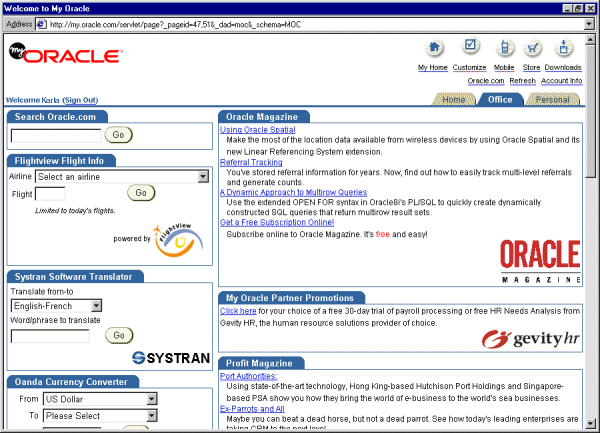
The growth of the Internet and Internet technologies creates new opportunities and challenges for businesses. The earlier vision of free-flowing information shared over corporate intranets is meeting roadblocks because of information overload, system management complexities, and conflicting data. Shortcomings in technology and its implementation are limiting the impact of a complete corporate intranet on user's core job functions. As a result, much of the potential revenue, productivity, and efficiency gains are not fully realized.
In response, these organizations are turning to portals as key components of their e-business strategy. Portals are emerging as essential problem-solving mechanisms that provide a single source of interaction with all corporate information and the focal point for conducting day-to-day business. Companies are using portals and supporting applications:
Oracle9iAS Portal supports e-businesses by:
Key features of Oracle9iAS Portal include:
Oracle9iAS Portal incorporates a portal creation and deployment framework that defines Web information sources as information components, assembles these components within a portal page, and supports customization of the Web page to one or more user communities.
Each portal page is divided into either item regions or portlet regions. Item regions allow you to add text, images, and files to a portal page. Portlet regions provide an area where you can place one or more portlets.
A portlet is an HTML or XML area that summarizes, promotes, or provides basic access to an information resource. The information resources can take on many forms and can serve many purposes.
Items and portlets are the fundamental building blocks of an Oracle9iAS Portal page. Page owners create and maintain their own portal pages. Each portal page consists of content presented through one or more items and portlets and links that allow the client to navigate to another page or take some action.
Oracle9iAS Portal provides an integrated set of features for self-service document publishing, file upload, page formatting, and access control. Collaborators and content publishers no longer need specific technical skills or a Webmaster to publish their content. Instead, they can use an item region on a portal page to publish their content and format content appearance using simple controls.
An item region includes built-in features for publishing, organizing, classifying, cross-referencing, and displaying content it manages. Key components that make up an item region include:
Item regions also include components that assist users in navigating or locating content of interest and allow for classifying content with categories and perspectives.
The category attribute classifies items. Each item must contain a single category attribute value. Categories answer the question "What is this item?"
The perspective attribute classifies items in an optional, one-to-many relationship. Each item may contain from none to many perspective attribute values. Perspectives answer the question "Who does this item interest?"
Oracle9iAS Portal searches can quickly and easily locate information managed within a portal page. Oracle9iAS Portal supports the following search methods:
A search result portlet displays the matches of any search. You can add this portlet to any portal page and customize which attributes it displays.
Content syndication is the aggregation, exchange, and distribution of information from content providers to syndicators to subscribers. The content providers provide the content, the syndicators send the content, and the subscribers use the content. A content subscriber acquires a content catalog of subscription offers from a content syndicator and selects the desired subscription offers. When subscribing for content, the subscriber can choose to search for new information or have it automatically provided to them either when it is updated, or after a specified time interval.
Oracle9iAS Syndication Server delivers any database, legacy file system, or Internet content to any Internet subscriber, and automatically provides any content updates using any standards across any network. This simplifies the process of syndication or automated content exchange. Oracle9iAS Syndication Server provides a comprehensive solution for content aggregation, syndication, and distribution by letting you make available any or all of your content.
Content syndicators can use Oracle9iAS Syndication Server with the following benefits:
In addition to standard Web browsers, wireless clients can also access Oracle9iAS Portal pages. Working with Oracle9iAS Wireless, the portal automatically transforms the portal page structure to a format appropriate for the smaller screens of most wireless devices. Only portlets generating Oracle9iAS Wireless XML content display on the wireless device.
Oracle9iAS Portal developers also have access to a set of page design tools that help in creating portal pages that optimize the wireless experience. With the tools, developers can build a distinct portal structure for their wireless users. The wireless pages and portal pages can share portlet instances. This allows clients to reuse portlets on browser and wireless clients without reconfiguring each portlet.
When a client requests an Oracle9iAS Portal page, many Oracle9iAS components service parts of the request. Requests have the following flow:
Figure 3-2 illustrates this flow in terms of the Oracle9iAS Portal architecture.
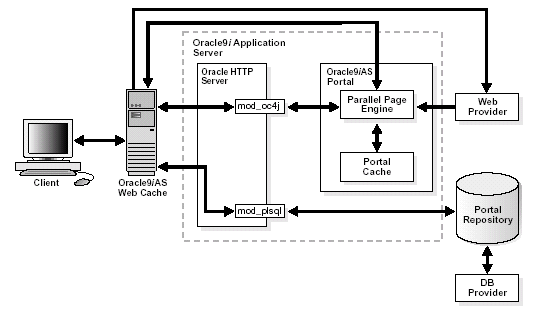
Portal clients access Oracle9iAS Portal applications through portlets. Clients can select the portlets that appear on their page from a list of providers registered with Oracle9iAS Portal. In cases where the existing catalog of portlets is not sufficient, developers can use the Oracle9iAS Portal Developer Kit to create their own portlets.
Applications and information sources, represented as portlets, communicate with the portal through a provider. Each portlet only has one provider, and a provider can have one or more portlets that expose an underlying application or information source.
All portlets from portlet providers make use of Oracle9iAS Single Sign-On. This ensures that only authorized users are able to subscribe to a particular portlet and that authorized users can access all registered portlets by logging into their main portal page.
Some Oracle9iAS components act as portlet providers to Oracle9iAS Portal. This allows you to integrate information from various components into a single portal page.
Oracle9iAS Portal includes a simple report building facility. However, as your reports become more complex, you can import the report into Oracle9iAS Reports Services reports. You can deploy any Oracle9iAS Reports Services report as a portlet.
As a portlet provider, Oracle9iAS Discoverer offers worksheet portlets and list of workbooks portlets to Oracle9iAS Portal users. A worksheet portlet contains information from a single view in Discoverer. The portlet displays this information in either a table, a graph, or both. The list of workbooks portlet presents a list of worksheets.
The Oracle Internet File System portlet provides a summary of information about your Oracle 9iFS data. Portlet subscribers can see their quota, initiate a file search, list documents or folders, and upload documents. The portlet also links to the Oracle Internet File System Web interface.
The Oracle9iAS Portal Developer Kit (PDK) allows developers to either reuse existing applications as portlets or create new portlets. Developers can write portlets using familiar languages and technologies. These technologies can be:
See Also:
http://portalstudio.oracle.com for more information on the Oracle9iAS Portal Developer Kit
In addition to the list of Oracle9i Application Server components, a growing community of independent software vendors (ISVs) and Internet content providers are creating standard, supported portlets that access their applications and services. For these partners, customers can access the partner's application or service through one or more pre-integrated portlets.
The current catalog of portlets includes the following services:
See Also:
http://portalstudio.oracle.com for a complete list of Partner portlets
This section discusses the following security topics:
Oracle9iAS Single Sign-On provides a single point of validation for portal user credentials and governs user access to intranet resources based on employee profiles. When a user logs into a portal page, the single signon server validates the user name and password against user and group profiles stored in Oracle Internet Directory.
Oracle9iAS Single Sign-On also supports external, partner applications. For these applications, the single signon server logs in to the application automatically for the user.
Most portal elements have an access control list (ACL). This list controls which users and groups may access the element, and to what extent. For example, if you wanted all of the users in a group to be able to see the items on a portal page, in the page's ACL you would grant that group View privileges.
Besides ACLs, you can also use global privileges to grant access to all objects of a given type in Oracle9iAS Portal. For example, granting the Create privilege for All Pages to a group enables all members of that group to create pages.
|
|
 Copyright © 2002 Oracle Corporation. All Rights Reserved. |
|