Release 2 (9.0.2)
Part Number A95404-02
Home |
Solution Area |
Contents |
Index |
| Oracle9iAS Web Cache Administration and Deployment Guide Release 2 (9.0.2) Part Number A95404-02 |
|
This chapter introduces the various administration tools of Oracle9iAS Web Cache. It discusses the main administration application and tells you how to launch it and navigate through it. It also introduces the command line tool.
This chapter contains these topics:
Oracle9iAS Web Cache Manager is a graphical user interface tool that combines configuration and monitoring options to provide an integrated environment for configuring and managing Oracle9iAS Web Cache and the Web sites for which it caches content. With Oracle9iAS Web Cache Manager, you can easily:
This section introduces you to the features of Oracle9iAS Web Cache Manager. However, the primary documentation for using Oracle9iAS Web Cache Manager is the accompanying online help. This section contains these topics:
To start Oracle9iAS Web Cache Manager:
webcachectl start or webcachectl startadm commands.
http://web_cache_hostname:4000/webcacheadmin
administrator for the username, and enter the appropriate password.
The first time you log in, the password is administrator.
|
See Also:
|
The Oracle9iAS Web Cache Manager interface includes:
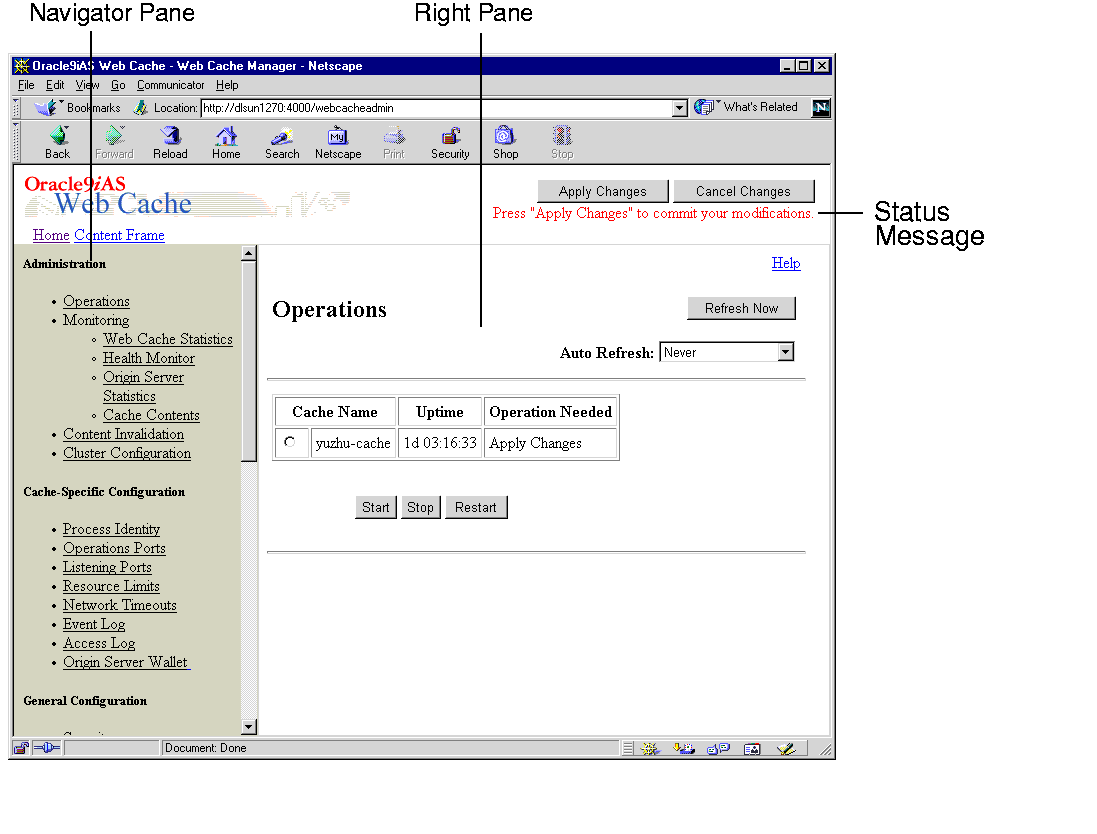
The Apply Changes button applies submitted configuration changes to Oracle9iAS Web Cache. The Cancel Changes button cancels submitted configuration changes to Oracle9iAS Web Cache.
|
Note: Applied configuration changes require stopping and then restarting Oracle9iAS Web Cache. See "Starting and Stopping Oracle9iAS Web Cache" for further information. |
Status messages appear below the Apply Changes and Cancel Changes buttons. Table 5-1 describes the possible status messages.
In addition, information about any needed operations is displayed in the Operations page.
The navigator pane provides a graphical tree view of configuration, administration, and performance monitoring capabilities for Oracle9iAS Web Cache and its supported Web sites.
The navigator pane contains the following major folders:
Contains pages that enable you to:
Contains pages that enable you to:
Contains pages that enable you to:
The right pane contains property sheets that enable you to configure and administer Oracle9iAS Web Cache. Figure 5-2 shows the Cacheability Rules property sheet used for viewing caching rules.
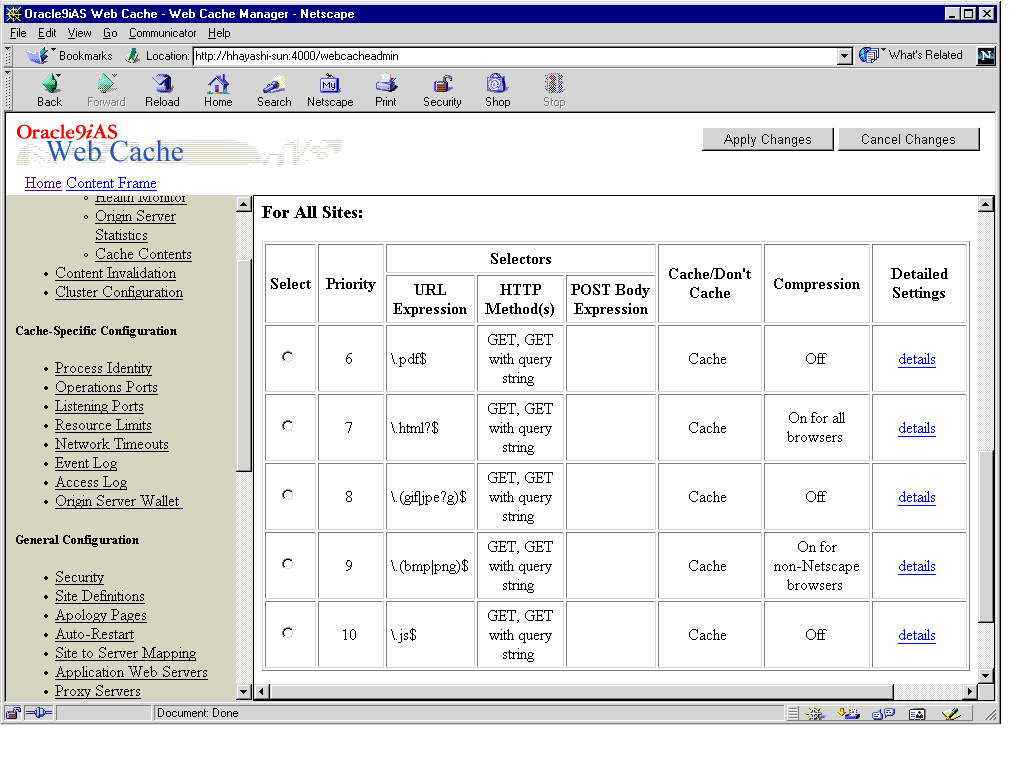
The Operations page of Oracle9iAS Web Cache Manager (Administration > Operations) provides information about the status of a cache and what operations are needed. From this page, you can start, stop, or restart a cache.
If the cache is part of a cache cluster, all caches in the cluster are listed on the Operations page. In addition to starting, stopping, and restarting a cache, you can propagate the configuration to other cluster members from this page. You can perform the operations on a selected cache or on all caches in the cluster. To minimize disruption in your Web site, you can specify an interval to stagger the times that the operations begin on the caches.
Oracle Enterprise Manager is the primary tool for administering Oracle9i Application Server. It is a complete management solution for administering, configuring, and monitoring the application server and its components. Oracle Enterprise Manager provides a Web-based tool that enables you to view the overall status of Oracle9iAS Web Cache and view Oracle9iAS Web Cache performance metrics.
Based on the metrics, you can make changes to the configuration with Oracle9iAS Web Cache Manager. Later, you can use Enterprise Manager to monitor how configuration changes affect the performance of the Oracle9iAS Web Cache.
|
See Also:
Oracle9i Application Server Administrator's Guide for further information about using Oracle Enterprise Manager to monitor Oracle9iAS Web Cache |
The webcachectl utility enables you to administer the Oracle9iAS Web Cache processes, including the admin server process, cache server process, and auto-restart process:
admin server process manages the Oracle9iAS Web Cache Manager interface
On Windows, the admin server process is represented by the OracleHOME_NAMEWebCacheAdmin service
cache server process manages the cache
On Windows, the cache server process is represented by the OracleHOME_NAMEWebCache service
auto-restart process checks that the cache server process is running and automatically restart the cache server process if it is not running
Because the auto-restart process is dependent upon the cache server process, you administer it by starting, stopping, or restarting the cache server process.
On Windows, the auto-restart process is represented by the OracleHOME_NAMEWebCacheMon service
|
See Also:
"Task 6: Configure Auto-Restart Process Settings" for instructions on enabling auto-restart |
On UNIX, webcachectl must run as the root user in the following cases:
webcachectl user does not match the configured user in the Process Identity page (Cache-Specific Configuration > Process Identity) of Oracle9iAS Web Cache Manager
In order for webcachectl to run as the root user, ensure that root.sh was run during installation. If root.sh was not run during installation, run it now from the $ORACLE_HOME directory.
On Windows, webcachectl runs as the owner of OracleHOME_NAMEWebCache service.
The general syntax for this utility follows:
webcachectl command parameter
webcachectl is located in the $ORACLE_HOME/webcache/bin directory on UNIX and the ORACLE_HOME\bin directory on Windows.
The possible commands for the webcachectl utility are listed in Table 5-2. The start, stop, and restart commands enable you to administer all three processes. You can save system resources by administering only the processes you require.
*adm commands enable you to administer the admin server process
The admin server process is the only process required during configuration with the Oracle9iAS Web Cache Manager.
*cache commands enable you to administer the cache server process, and if enabled, the auto-restart process
Once Oracle9iAS Web Cache Manager configuration is complete, the admin server process is no longer needed. The cache server process is the only process required to run the cache.
The possible parameters for the webcachectl utility commands are listed in Table 5-3. These parameters are intended for Oracle Support Services.
| Command | Description |
|---|---|
|
|
Enables Oracle9iAS Web Cache to produce a core dump |
|
|
Forces webcachectl to run as the root user |
|
See Also:
|
Oracle9iAS Web Cache uses two configuration files: webcache.xml and internal.xml. Default configuration information created during installation and modify by the Oracle9iAS Web Cache Manager is stored in the webcache.xml file. Internal configuration settings for Oracle9iAS Web Cache are stored in internal.xml file. These files are located in the $ORACLE_HOME/webcache directory on UNIX and ORACLE_HOME\webcache directory on Windows. Do not edit these configuration files manually, except in the cases described in this guide, or when directed to do so by Oracle Support Services. Improper editing of these configuration files may cause problems in Oracle9iAS Web Cache.
Oracle9iAS Web Cache configuration and administration tasks are described throughout this guide and in the Oracle9iAS Web Cache Manager online help system. Table 5-4 lists the common tasks, and points you to the topic in this guide that describes the task.
| Task | See Also |
|---|---|
|
Configuring Oracle9iAS Web Cache |
|
|
Change the |
|
|
Enable the |
|
|
Modify the network time-outs for Oracle9iAS Web Cache. |
|
|
Specify the settings for origin servers. |
|
|
Configure Web site definitions and map the site to origin servers. |
|
|
Configure Oracle9iAS Web Cache with listening ports. |
"Task 3: Configure Oracle9iAS Web Cache with Listening Ports for Incoming Browser Requests" |
|
Modify listening ports for administration, invalidation, and statistics monitoring requests. |
"Task 5: Configure Oracle9iAS Web Cache with Operations Ports" |
|
Set the maximum cache size limit. |
|
|
Configure caching rules. |
|
|
Load balance requests over multiple origin servers. |
|
|
Bind a session to an origin server. |
|
|
Configure a cache hierarchy. |
|
|
Configure a cache cluster. |
|
|
Configure event log settings. |
|
|
Configure access log settings. |
|
|
Configuring Support for HTTPS Requests |
|
|
Create a wallet. |
|
|
Configure Oracle9iAS Web Cache with an HTTPS listening port. |
"Task 3: Configure Oracle9iAS Web Cache with Listening Ports for Incoming Browser Requests" |
|
Configure HTTPS listening ports for administration, invalidation, and statistics monitoring requests. |
"Task 5: Configure Oracle9iAS Web Cache with Operations Ports" |
|
Configure the origin server with an HTTPS listening port. |
|
|
Administering Oracle9iAS Web Cache |
|
|
Start and stop Oracle9iAS Web Cache |
|
|
Invalidate documents in the cache. |
|
|
Propagate configuration changes to cache cluster members. |
"Propagating Configuration Changes to Cache Cluster Members" |
|
List the URLs of the documents in the cache. |
|
|
Monitoring Performance |
|
|
Monitor overall Oracle9iAS Web Cache health. |
|
|
Monitor Oracle9iAS Web Cache performance. |
|
|
Monitor origin server performance. |
|
Note:
All tasks listed under the Configuring Oracle9iAS Web Cache and Configuring Support for HTTPS Requests rows require stopping and then restarting Oracle9iAS Web Cache. See "Starting and Stopping Oracle9iAS Web Cache" for further information. |
|
|
 Copyright © 2002 Oracle Corporation. All Rights Reserved. |
|