| Oracle Workflow Guide Release 2.6.2 Part Number A95265-02 |
| Previous | Next | Contents | Index | Glossary |
The Details property page of the process activity indicates that Error Check has an associated error item type and error process called WFERROR and DEFAULT_ERROR, respectively. The DEFAULT_ERROR process of item type WFERROR is initiated automatically when an error is encountered in Error Check. Currently the DEFAULT_ERROR process notifies the administrator of the error and provides options to retry, abort, or continue the process in error.
When you display the process window for the Error Check process, you see that the process consists of six unique activities, several of which are reused to comprise the nine activity nodes that appear in the workflow diagram. To examine the activities of the process in more detail, we have numbered each node for easy referencing below. The numbers themselves are not part of the process diagram.
The Error Check workflow begins when you initiate the process from the Launch Processes web-based interface. You must provide the Item Key, User Key, Process Owner, Alert Recipient, Start date of the process, End date of the process, and the Frequency (day of week, day of month, time of day, days, or Once only) with which you want to check for errors.
The workflow begins at node 1 with the Start activity.
At node 2, the process pauses and waits until the Start Date. Once the wait time has elapsed, the process executes node 3, a function activity that scans the Workflow item activity statuses table for errors. If the function activity finds no errors, the process executes node 4 which pauses the process for some period of time based on the frequency you specify when you launch the process. Once this frequency-based wait time elapses, the process scans the status table for errors again. Otherwise, if it finds any errors, the process executes node 5, a process activity that sends a notification of the errors to the alert recipient. The process then executes node 6 to evaluate whether the Error Check process is to be run only once. If the process should only be run once, the process ends at node 7, otherwise the process returns to node 4, the frequency-based Wait activity.
While the set of activities between nodes 2 through 5 are being executed, the process also takes a parallel transition to node 8, another Wait activity that serves to keep the work item scan loop going until the specified End Date is encountered. Once the end date is reached, the process ends at node 9.
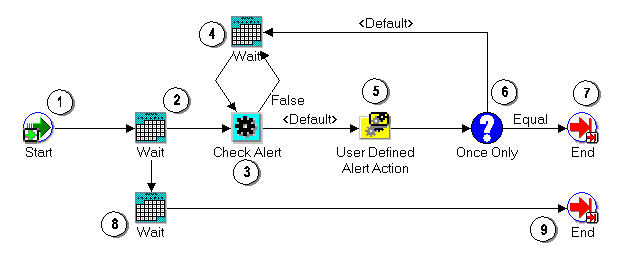
| Previous | Next | Contents | Index | Glossary |
