| Oracle® Database Backup and Recovery Advanced User's Guide 10g Release 2 (10.2) Part Number B14191-02 |
|
|
View PDF |
| Oracle® Database Backup and Recovery Advanced User's Guide 10g Release 2 (10.2) Part Number B14191-02 |
|
|
View PDF |
RMAN's record of backups can become inconsistent with the actual backups that exist on tape or disk. For example, a user may delete backup pieces from disk using operating system commands, or a tape containing backups may be lost or may become corrupted.
To ensure that data about backups in the recovery catalog or control file is synchronized with actual files on disk or in the media management catalog, perform a crosscheck. The CROSSCHECK command operates only on files that are recorded in the RMAN repository.
Figure 9-1 illustrates a crosscheck of the media manager. RMAN queries the RMAN repository for the names and locations of the four backup pieces to be checked. RMAN sends this information to the target database server, which queries the media management software about the backups. The media management software then checks its media catalog and reports back to the server that backup set 3 is missing. RMAN updates the status of backup set 3 to EXPIRED in the repository. The record for backup set 3 will now be deleted if you run DELETE EXPIRED.
Figure 9-1 Crosschecking the Media Manager
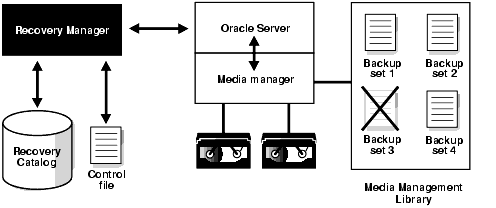
Crosschecks are useful because they can
Update outdated information about backups that disappeared from disk or tape or became corrupted
Update the repository if you delete archived redo logs or other files with operating system commands
Use the crosscheck feature to check the status of a backup on disk or tape. If the backup is on disk, then CROSSCHECK checks whether the header of the file is valid. If a backup is on tape, then the command checks that the backups exist in the media management software's catalog.
Backup pieces and image copies can have the status AVAILABLE, EXPIRED, or UNAVAILABLE. You can view the status information in the output of the LIST command and the recovery catalog views.
You can issue the DELETE EXPIRED command to delete all expired backups. RMAN removes the record for the expired file from the repository. If for some reason the file still exists on the media, then RMAN issues warnings and lists the mismatched objects that cannot be deleted.
Note:
TheCROSSCHECK command does not delete operating system files or remove repository records. You must use the DELETE command for these operations.See Also:
Oracle Database Backup and Recovery Basics to learn how to perform crosschecks
Oracle Database Backup and Recovery Reference for CROSSCHECK syntax and a description of the possible status values
Oracle Database Backup and Recovery Reference for DELETE syntax